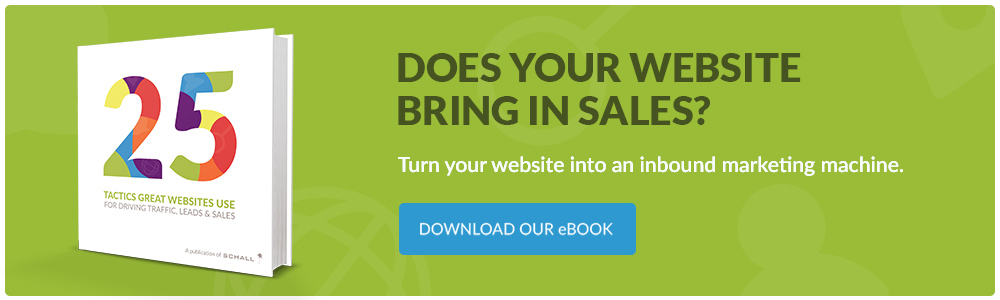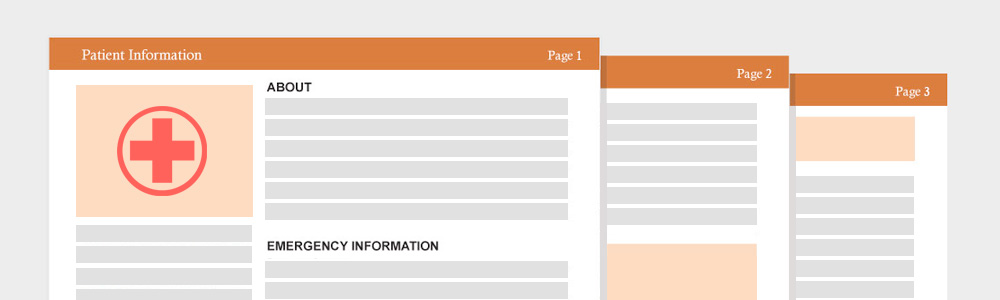When you’re feeling sick, achy, or are in pain the last thing you want to do is fill out a long patient form while waiting to be attended. 15 to 30 minutes can go by and that person maybe still waiting in pain.
We have noticed that many medical practices aren’t taking full advantage of their website to improve their administrative process. A well built website can help your office with everything from scheduling appointments to completing new patient forms that integrate with your current system.
Here’s how we helped our client save time and money at their medical practice.
A Secure Online New Patient Form
Online patient forms can be long and extensive. We wanted to make sure the online experience went smooth for new patients, so we created an online new patient form that was dynamic. This means, depending on the new patient’s response to a question, he/she is prompted more options. For example, “Are you allergic to anything?”. If the answer was yes, it would display more options. If the new patient selects no, he/she could just move on to the next question.
For our client, hacking and spamming was a major concern. We wanted to make sure our new patient’s information was submitted safe and secure. Therefore we made sure the online form was secure and followed all guidelines. This created a peace of mind for everyone.
Administrators Notified By Email
Once an online new patient form was completed and securely submitted, all assigned staff members received a notification by email. With all the junk email going on these days, we wanted to make sure the email subject line was descriptive. By adding the new patient’s first name and last, the staff knew who the new patient was before opening the email.
Taking the Practice Productivity to the Next Level
With time we discovered our client receiving an email notification with patient information wasn’t doing all it could do to increase the practice’s productivity. The print out of the email notification became confusing for the doctor to review because it looked different from the forms their patients filled out in person. Therefore finding information for the doctor became challenging and was creating confusion.
Our solution was to include an attached PDF with the notified email. We then match the design of the new patient form print out used at the practice. Now, once a new patient form is securely submitted, the new patient’s information is dynamically laid out in an attached four page PDF matching the practice’s new patient form print outs including HIPAA compliance.
This website feature is now saving time in the administrative process and saving precious appointment time. At the end we have happy patients and an efficient medical practice.
How were you able to increase productivity at your practice? Please feel free to share your experience below.