Twitter and Instagram thrive on hashtags. They make searching for specific content easy, whether its a tweet, image, blog, video, or to make commentary on a specific event. But how do you go about choosing the perfect hashtag? Here are some tools and tips to make it easy.
As you create your hashtag, here’s three great tips to keep in mind:
During the summer, I would live tweet games during the FIFA Women’s World Cup, and used #FIFAWWC, which was created by FIFA. This was an easy hashtag to remember, and keep up with the conversation.
But how do you know you’re picking the right one?
Here’s some free tools you can use to research hashtags so you can optimize your engagement.
1) Tagboard
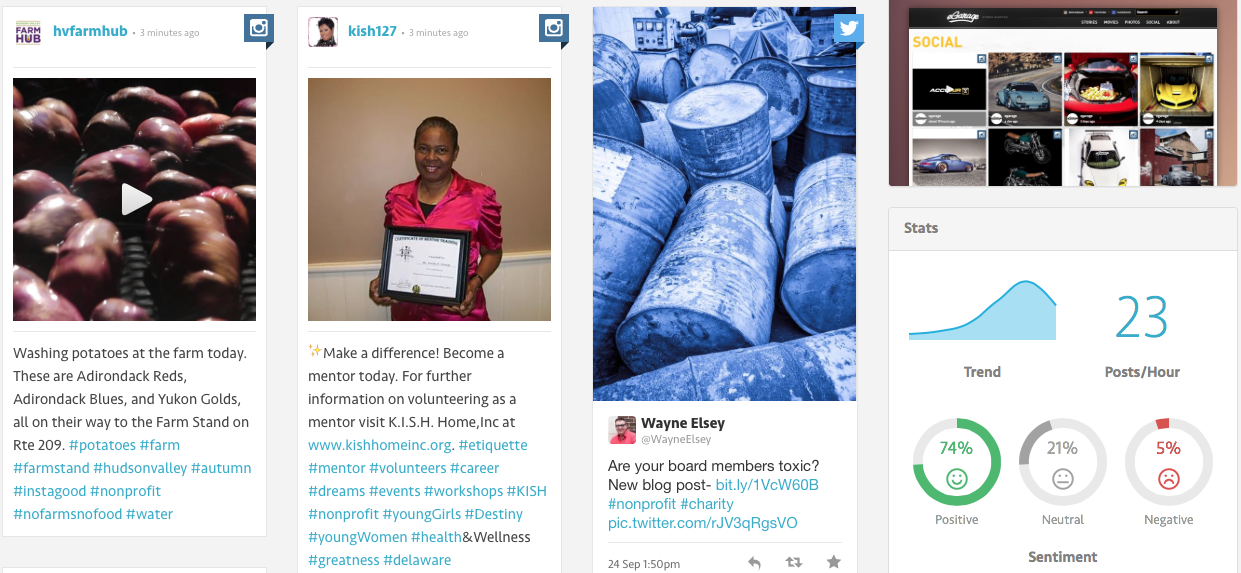
This website tracks hashtags from the Big 3 social media platforms. Type in a hashtag and you’ll get Tweets, Facebook posts, and Instagram images. On the right hand side, you’ll see a few graphs. One is a line graph on how many posts a hashtag receives by the minute or hour (depends on how active it is). It will also give users an easy to read pie chart about what the content is like: Is it positive, neutral or negative?
2) Rite Tag
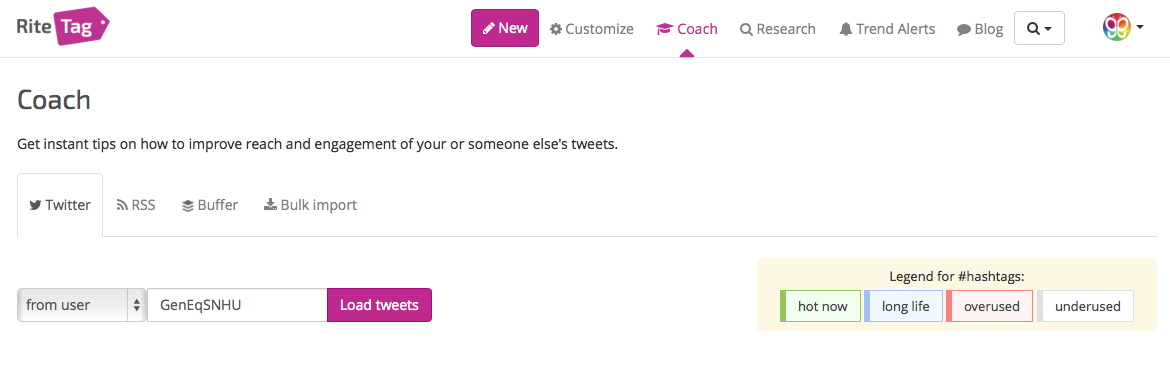
Are you a more visual person who likes a lot of color? Rite Tag analyzes hashtags for your accounts and divides the hashtags into four colors:
Green – Hot now
Blue – Long life
Red – Overused
Grey – Underused
The different colors are a great guidance between all of the posts to determine what will expand your reach.
Rite Tag connects to Buffer, Hootsuite, Tweetdeck, Facebook, and Twitter.
Do you struggle with finding related hashtags or determining which hashtag is more popular? The Coach bar located at the bottom of the page will analyze multiple hashtags together and break down the numbers for you. For each unique hashtag, you’ll get the number of unique tweets or retweets per hour, the number of views per hour, and the number of tweets with images, videos, links, or mentions. You’ll get a whole page of stats, or all related hashtags via a colorful spiderweb.
3) Iconosquare Tag Cloud
I’ve mentioned this enough times for Instagram, that you’ve probably figured out this little site has a lot of useful features.
In the optimization section, you can view a Tag Cloud. This is a collection of your most used hashtags for Instagram, compared to the app’s Top 100 most popular. Use more of the hashtags in the Top 100 cloud when they’re relevant to your Instagram in order to expand your reach.
Hashtags can be confusing. But they’re one of the most useful search tools on social media that increase visibility and engagement. Grab a piece of blank paper and start brainstorming.

