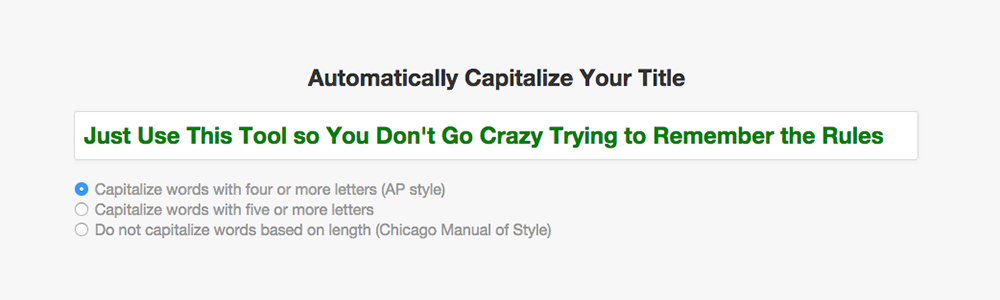It’s no secret that titles are important. They are the first impression a reader has of our content. It’s important for a title to be descriptive and to garner attention, and that takes work. You don’t want all your hard work to go to waste because of title capitalization errors.
Let’s be honest, which words are capitalized in a title shouldn’t really matter if the content is great. But people on the web love to pick out spelling and grammar mistakes.
The excitement you get from writing and publishing some great content can go to zero very quick when a blog commenter points out that you forgot to capitalize the last word in your title.
To avoid worrying about this, there are a bunch of really simple title capitalization tools out there.
Capitalize My Title is one that will automatically capitalize your title for you. You can even choose a few different style variations of which it spells out the rules.
Most websites I’ve seen use the AP style of title capitalization. Here’s the rules.
Capitalize the first word of the title, the last word of the title, and all “principal” words (nouns, pronouns, adjectives, verbs, adverbs, and subordinate conjunctions) and all words longer than three letters. Lowercase articles coordinating conjunctions and prepositions, and lowercase the word “to” in an infinitive (to do, to make etc.)
The Chicago Manual of Style has similar rules, except it does not have you capitalize words based on length.
Wow guys, that’s a lot to remember.
Of course you can choose to not follow the rules and do whatever you want.
You Can Capitalize Every Word In A Title
You can write your title just like you would write a sentence, period and all.
Just be aware that to people who read a lot of content online, that different style could be distracting, especially if it’s not consistent throughout all of your content.
If you decide to follow the rules, make it easy and bookmark this page so you don’t make yourself go crazy.