Yes, WordPress and HubSpot do work well together. No, you don’t have to choose between them.
There are a lot of reasons an organization chooses to have their website on WordPress and, by demand, most of the websites we build here at Schall Creative run on the popular platform. Since it’s so widely used, it’s easy to find support for a WordPress site via a web developer or simply by visiting WordPress forums and searching for a solution. Most importantly, it’s easy for our clients to make simple updates to their website on their own when they use WordPress.
HubSpot is a platform that focuses on inbound marketing and tracking results. When an organization is ready for their website to start doing work, (not just looking pretty) we find that HubSpot is the way to go.
Here are some great ways WordPress and HubSpot work together:
1. Install the HubSpot Tracking Code
The HubSpot Tracking Code will connect your WordPress website and start sending online traffic information to HubSpot. The code collects data from your WordPress site and sends it to your HubSpot account. You’ll be able to view your website traffic and page performance of every page regardless of if it lives in HubSpot or WordPress.
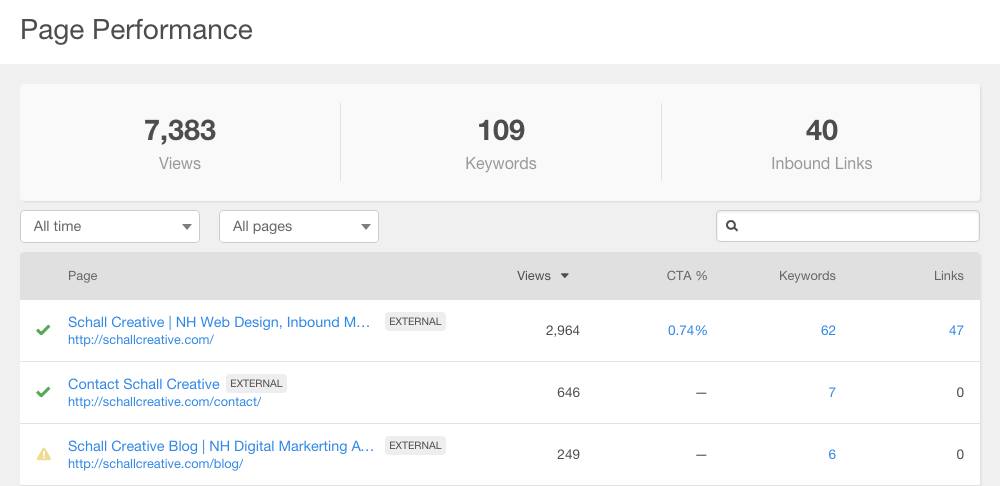
2.) Embed HubSpot CTAs on your WordPress website
Once you have a well thought out copy and creative to use as your Call to Action, bring it into HubSpot to track its performance and embed it into your blog articles and/or web pages.
Every CTA has an embed code so it can live externally.
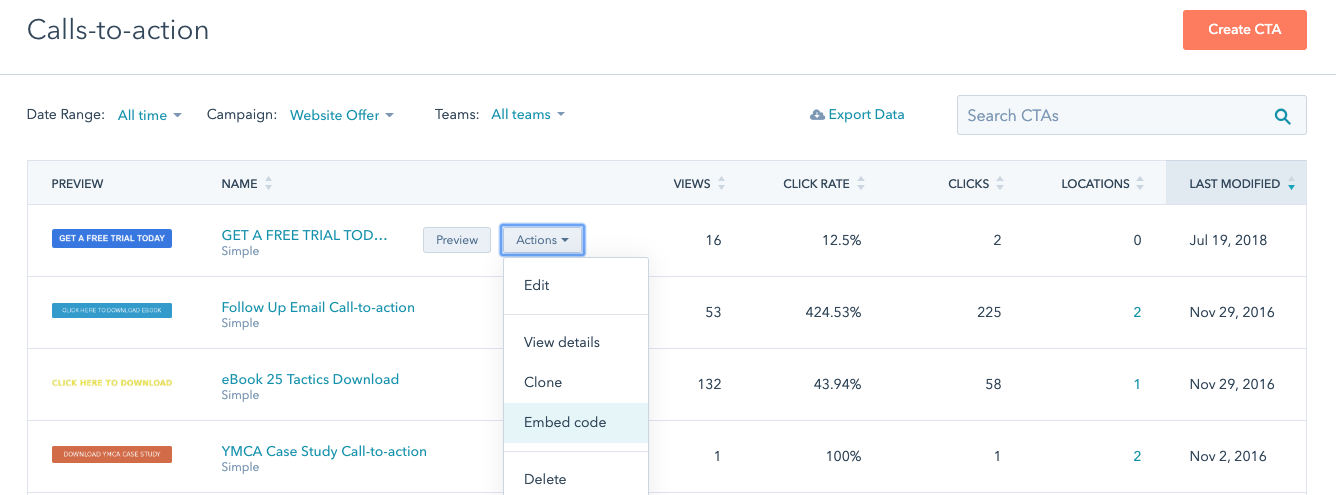
3.) Generate leads by using custom flyout HubSpot forms
If you have an offer you’d like to share with your website visitors, you have the ability to create and customize a HubSpot form that can live on your WordPress website. Add a little Javascript and your HubSpot form can slide onto your blog article or website page after a certain timeframe or scroll position. All of the form submissions go directly into your HubSpot contacts database so they’re segmented and enrolled in workflows however you’d like them to be.
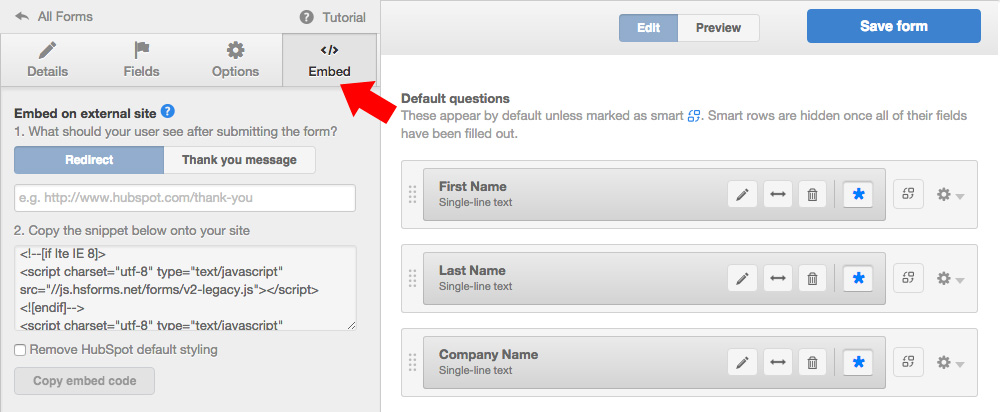
For those that are not currently using HubSpot but are curious on how inbound could work for your industry, try downloading the HubSpot All-In-One Marketing plugin. This is a free WordPress plugin that helps you generate leads and gives you great insight after a visitor has filled out a form. It’s a great way to get started collecting leads and using a CRM for free. This tool allows you to dip your toe into inbound marketing so you can learn if it’s right for you.
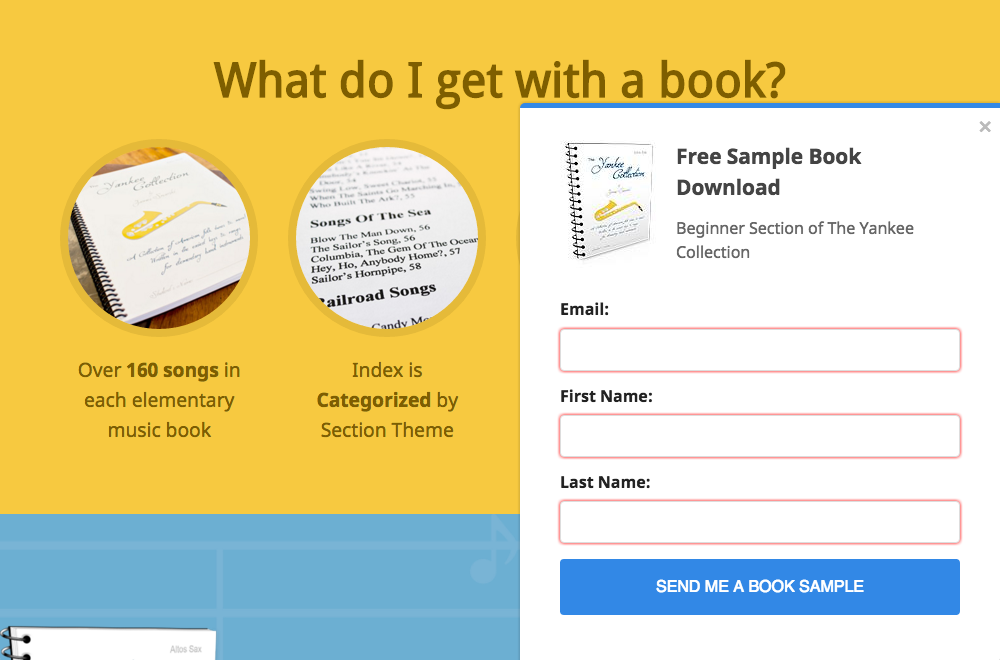
4.) Build your list of subscribers with pop-up HubSpot forms
The more you write great copy, the more you’ll have the opportunity to build your list of readers. You can take advantage of this traffic and have them subscribe to your email list. In our experience what has worked are pop-up messages that speak to your reader has humanly possible.
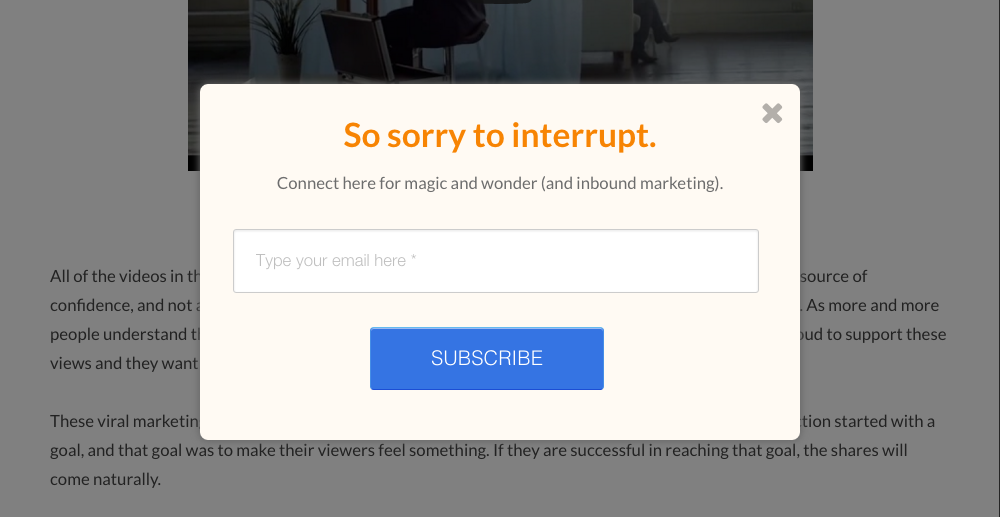
The way we’ve manipulated this was a custom HubSpot form with just an email request with an engaging one liner. This pop-up message is then integrated into blog posts or pages by using the WordPress Popup plugin that was later customized to our needs. Again, all these form submissions are dumped into our HubSpot contacts, and they’re already segmented by which blog they subscribed to. So there is literally no work involved for us–they’re all set up to receive our next email.
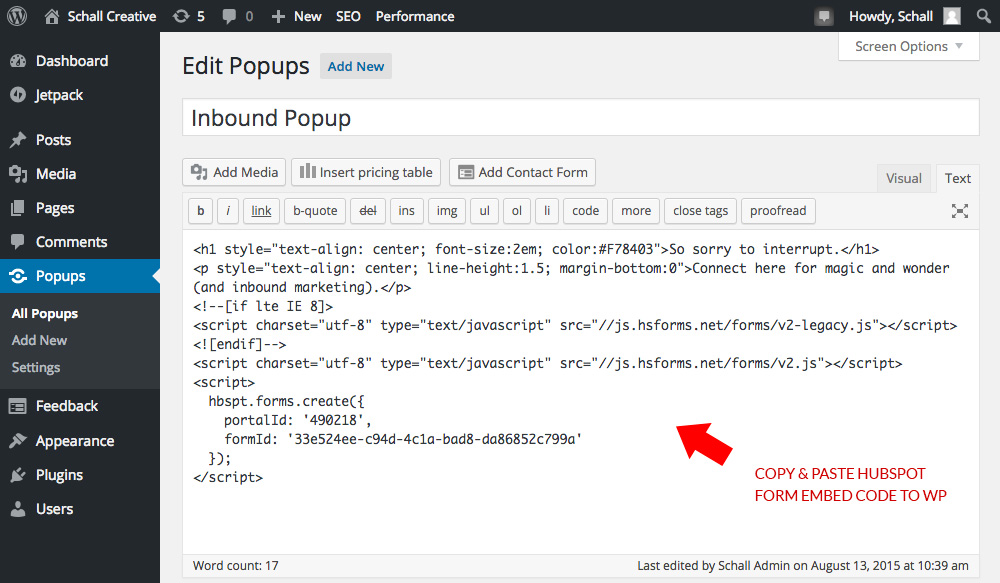
5.) Use HubSpot Contact Forms and embed them in your WordPress site
Another great tactic, if not the best tactic, is creating a HubSpot Contact Form and embedding it in your WordPress Contact Us section. When we get a form submission on this page, we know that the lead is at the bottom of the funnel, and closest to “ready to buy.” By using HubSpot, we are able to have an instant notification sent to us so we can follow up with a phone call right away.
This setup has been our most successful approach thus far as we’re able to gauge immediately where our visitors are at in the buying process.
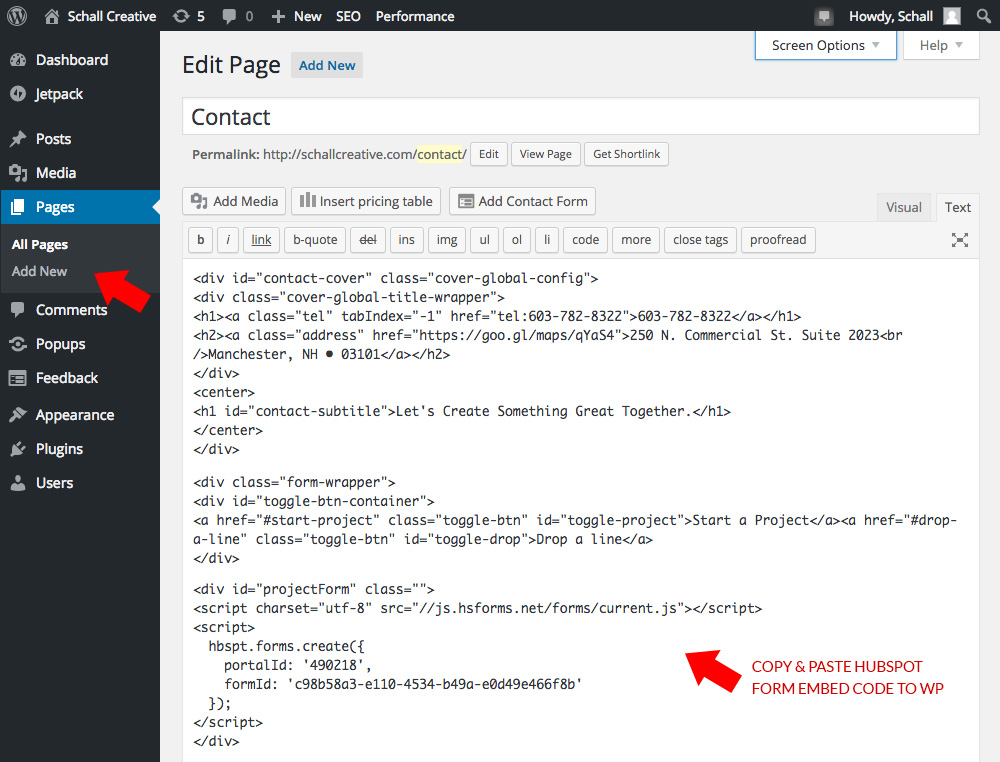
6.) Optimize your blog articles with Yoast and HubSpot Page Performance
The Yoast WordPress Plugin has been around for quite some and it is extremely helpful. The company is constantly updating the plugin and adding new features to improve search results for your WordPress site. I highly recommend it. It will display a guideline on how to improve your blog post and website pages to help you perform better on search results.
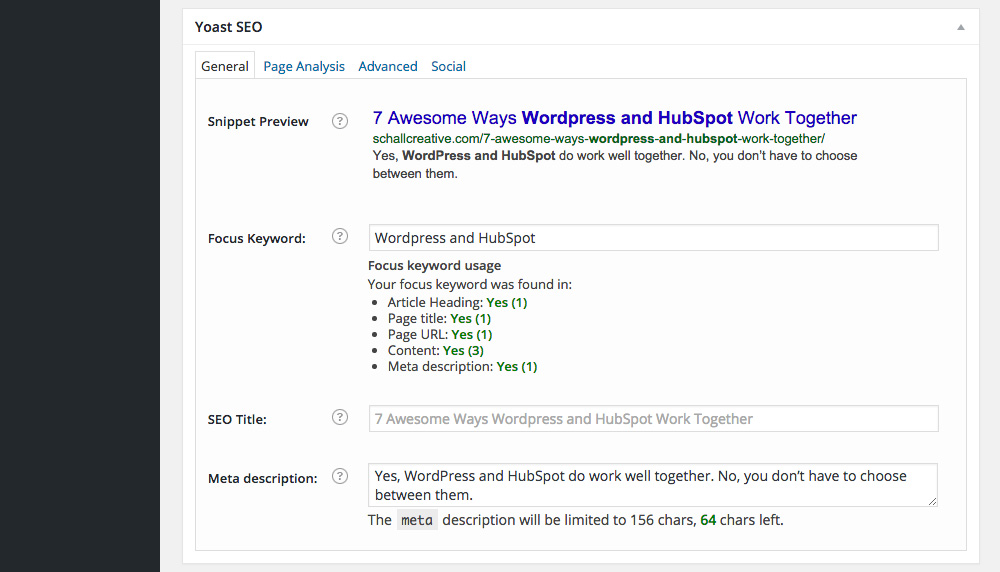
In our case, we do not have our blog posts live in HubSpot. Our blog posts live in WordPress. There are certain features we are not taking advantage of, such as Smart Content, but we still use their Page Performance Tool to make sure all our posts are working to their best ability. Every so often, we’ll check out our blog posts within Page Performance and make the suggested optimization updates. Everything is laid out on one page so we can clearly see which posts need attention.
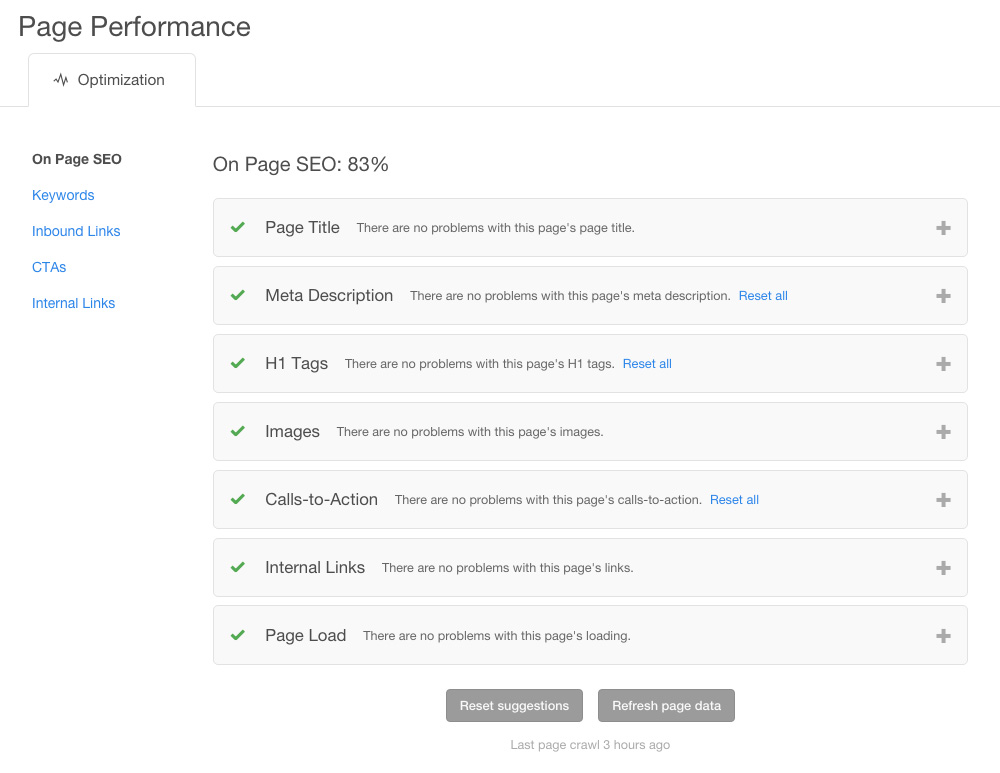
WordPress and HubSpot compliment each other well. You don’t have to choose between the two.
Inbound marketing tips and real inbound stories. Delivered biweekly.
Join our community of results driven marketers.

