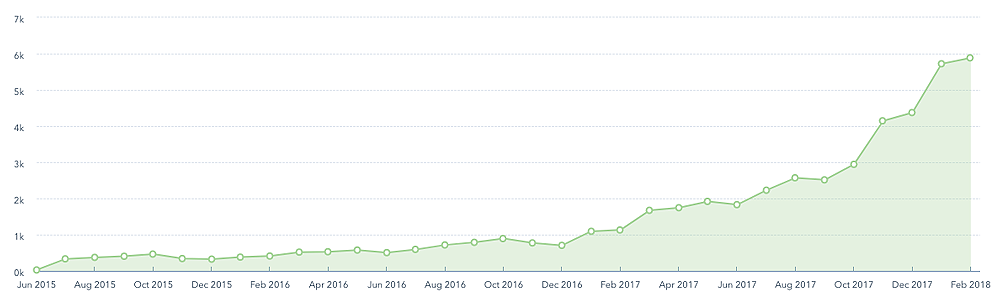
The Challenge
We started working with Mann Family Dental in 2013, and like with all businesses, their challenges have changed a bit over the years. Initially, Dr. Mann wanted to start placing dental implants, and he needed a way to attract a new kind of patient. He also wanted to become a fee-for-service practice, and get out of the dental insurance network that was giving him headaches and stalling his success. Of course, from a broader perspective, he wanted more new patients.
Starting Point
Monthly Traffic: ~200
Monthly Leads: None
Solution
Phase 1: Hype up the website and start generating traffic.
We started creating content for the new procedures he was now offering in his practice. These were dental implants and sedation dentistry. He had also had great success treating patients with dentures, and wanted to grow that patient base as well. We designed and developed service pages for these procedures and focused on driving organic traffic to the site through blogging. We focused on long tail keywords and came up with unique blog content that gave helpful answers to our readers.
We created forms and started tracking conversions. At first our forms were simple “Request an Appointment” and “Contact Us” forms. We found that the page layout and increase in content was driving more traffic, more leads, and getting the phone to ring.
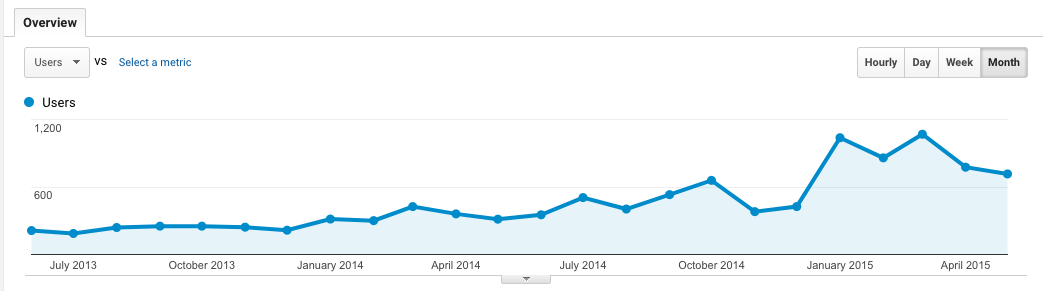
In the first 2 years, traffic went from 200 visits to 1000+ visits per month.
Phase 2: Lead Generation and contact management using HubSpot, Online New Patient Forms
With our blog strategy in full swing and traffic picking up, we focused our efforts on creating lead generation campaigns. Still focusing on dental implants, sedation dentistry and dentures, we created landing pages for people to learn about them and request an appointment specific to that procedure. We also got to work creating eBooks and other downloadable content to capture our visitors contact information.
Our main landing pages were hooked up with Google Adwords Campaigns, and leads started to take off. We used HubSpot to create automated workflows and nurture our new leads. The front desk learned to use the software to make notes when they spoke with a potential patient over the phone. We were starting to uncover the journey people were taking in order to become a patient.
Around this time we also developed custom online new patient forms. With the website secured with an SSL, we were able to customize a Gravity Form so the new patient could fill in all their information before stepping foot into the office. At first, the form submitted as a simple text document to the front desk. This wasn’t good enough for Dr. Mann, so we customized it even more and soon the information would populate a PDF form that was identical to the form people filled out in the office. This way he wouldn’t have to go looking for certain information, since all the forms, in person or online, were identical.
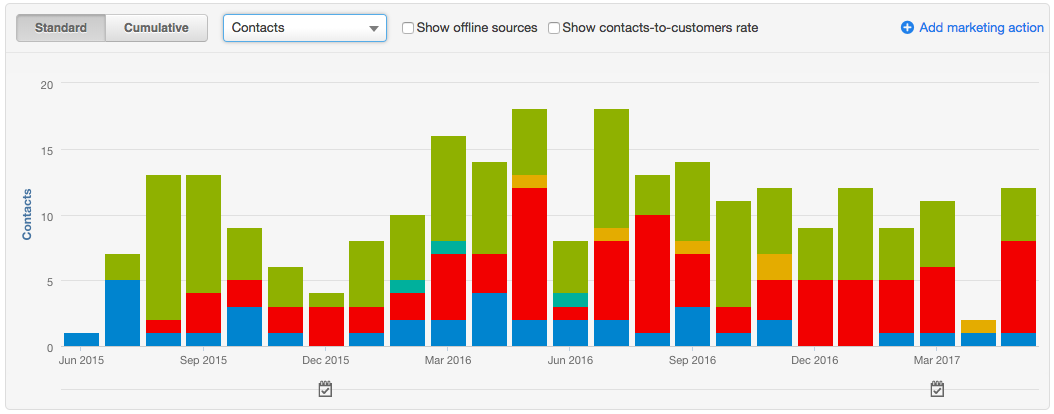
Over the next 2 years, we collected between 10 and 20 leads per month using our lead generation campaigns.
Phase 3: Adwords + content, middle of the funnel offers, more content for hungry leads, call tracking.
Our adwords efforts had been working well for about a year when local competition started to catch on. We had been more specific in our keywords, and that had made us stand out from the pack. But there came a time when the cost of clicks for those keywords tripled overnight. We brainstormed a solution in our strategy.
Looking at our analytics in HubSpot, it was clear that the eBook on dental implants had a high conversion rate, but that traffic to the landing page wasn’t great. We decided to start an adwords campaign that directed people to the ebook landing page, and to specify our keywords even more. We focused on the term “cost of dental implants” and variations of that, since that was a term a lot of people were searching for. Our leads from adwords went from about 6 per month to more than 30, without changing our budget.
Since these leads were at the very tippy top of the funnel, we knew we had to invest time and energy in our nurturing process. Luckily, we had lots of data in order to understand what kind of content we should get out to our contacts. We created a long form video where we had Dr. Mann talk about dental implants, similar to what he might say in a one on one dental implants consultation. We broke up the video into segments, and using Wistia we were able to add quick links beside the video in the case that a user did not want to watch all 30+ minutes. We also recorded about a half a dozen patient testimonial videos to use in our automation. With this strategy we were able to re-engage our leads, and communicate our clients’ expertise effectively.
We also added more content to their individual service pages. Contrary to most “best practices” when it comes to online marketing, the users on their website were hungry for more content. They were researching a major medical procedure, and the more information we could give them, the more trust they had in the practice.
We also started using CallRail and it’s integration with HubSpot. This gives us even more control over tracking. Patients and potential patients are still usually most comfortable picking up the phone and calling, although the use of online forms is growing. With CallRail we can make sure we can track leads no matter what they are comfortable with.
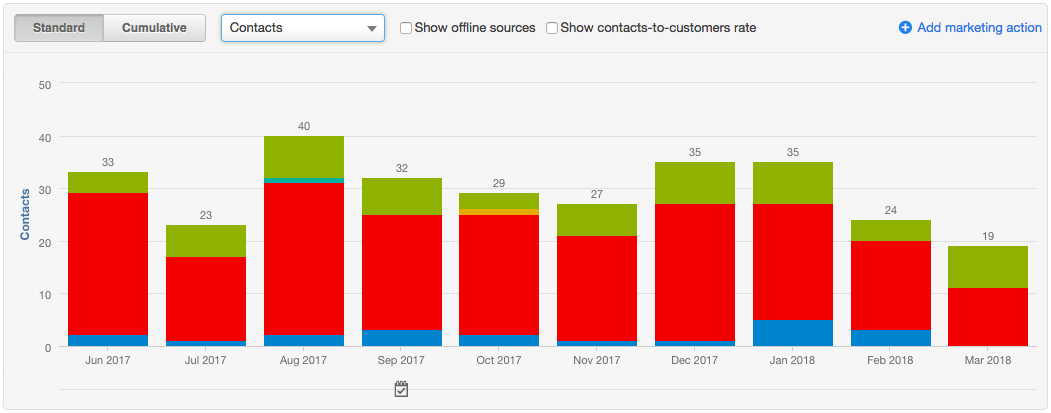
Since implementing our new adwords strategy, we collect an average of 30 leads per month.
The Outcome: 5 Years Later
3100%
Increase in web traffic
30x
Increase in leads
150%
Increase in new patients generated from website
In the 5 years we’ve been working with Mann Family Dental, they have more than doubled their revenue. They are now the premier facility for dental implants in New Hampshire, and they get patients driving up to 3 hours to see them. At about the same time we started working with them in 2013, they also hired a dental practice coach. With her help and expertise, the team learned how to follow up with leads and ask the right questions. Susan Leckowicz of Dental Coaches gave them the road map to turn these leads into patients, and brought success to so many other areas of the practice.
It’s been a long and rewarding journey with Mann Family Dental, and we are excited to take their digital strategy to new heights over the next 5 years.
Here are lots of big graphs:
Visits
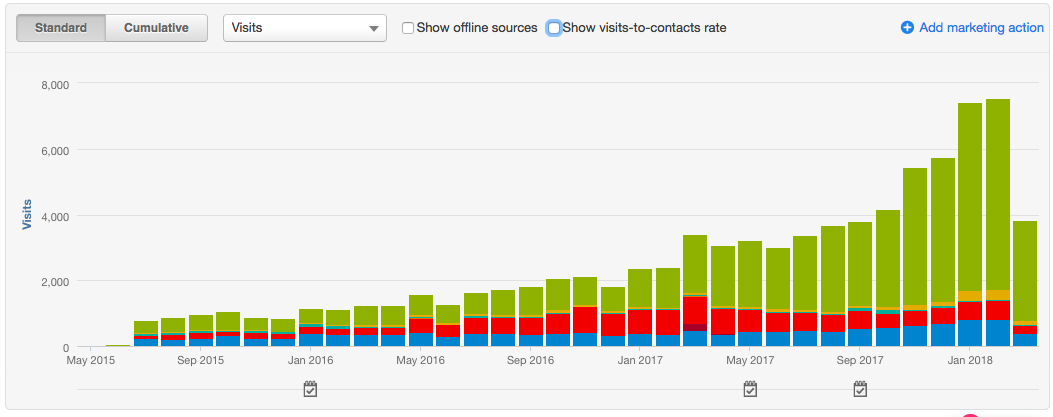
Contacts
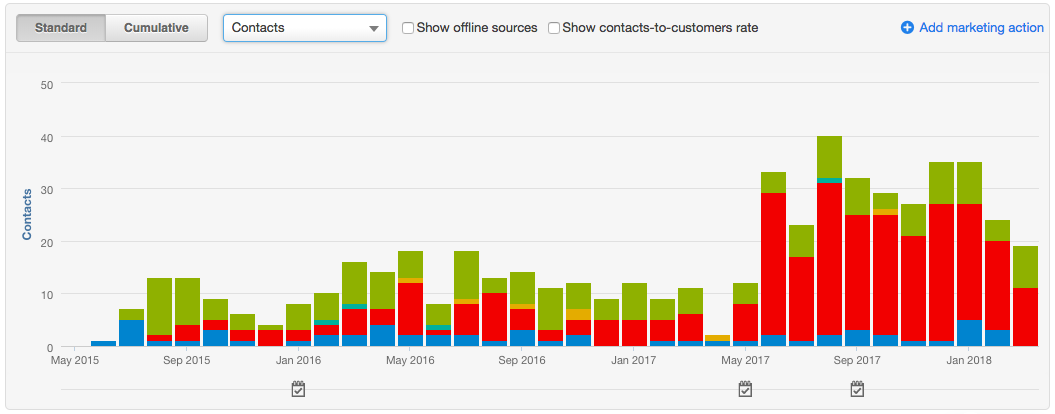
Organic Growth

Inbound marketing tips and real inbound stories. Delivered biweekly.
Join our community of results driven marketers.


Recent Comments