
Yes, HubSpot and Ecommerce do go together. And Revenue Conduit will get you there.
To be completely honest, when I think of HubSpot users, the ones that come to mind are mainly B2B and big ticket B2C companies. Since nurturing is such a big part of the inbound methodology, quick buys on ecommerce websites never really struck me as fitting into the category of being a great fit for HubSpot.
Then a potential client approached us and told us they were looking for a way to increase their online sales. The product was clothing, underwear to be exact, and something that really intrigued us. So we started doing some research.
A big part of why this company was so enticing for us was that they were selling on Amazon, and their Amazon sales were taking off. In the past few months, their sales on Amazon have come to account for 90% of their business. Exciting? Yes. But also scary. They knew the market was there but wanted more control over their marketing and sales. They wanted more traffic to their website so they could steer their own ship.
They were using Woocommerce and were happy with how it was working. So we started looking at how it could integrate with HubSpot. It turns out there are technically two ways Woocommerce can integrate with HubSpot. Although that’s only technically. Because the first thing we tried really didn’t do anything valuable for us.
Zapier
Don’t get me wrong, Zapier is a fantastic tool for many things. It’s a great way to frankenstein tools together to come up with your own marketing machine. We use it for my non-profit because we have more time than money and it gets the job done. It will take contacts from our forms to our Mailchimp account and into our CRM. Send an email to whoever needs to know about it. The possibilities are endless. But for this application, I don’t think it should even be advertised as an integration.
There is no way to get the data you need when you link Woocommerce to Zapier to HubSpot. Every new customer comes in as direct traffic, and they all come from Ashburn, Virginia. We didn’t even try to sync up more fields other than the name and email because we knew we would miss out on the info we needed if we went this route.
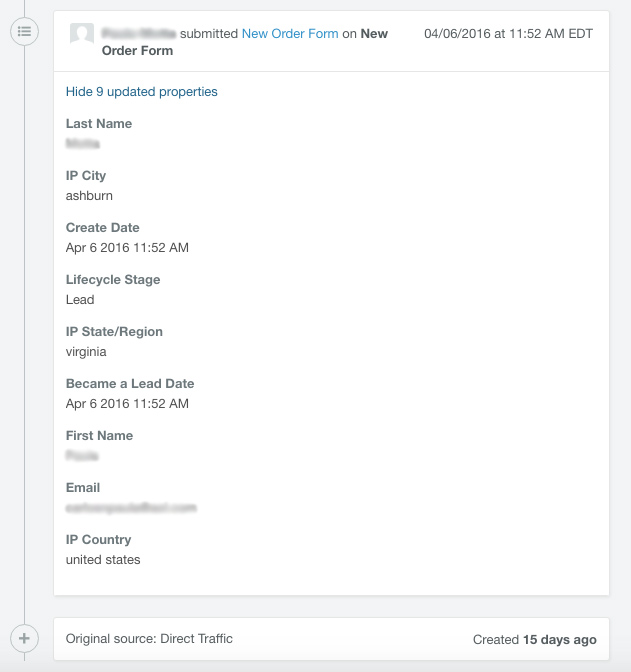
The only solution I could think of was a two step check out. The customer could fill out their email first on a HubSpot form before they get to the cart. That way, we would have the their original source and pages visited before they got to the Woocommerce checkout form. We found our ultimate solution before we tried this. But if you’ve done it this way, let me know how it turned out.
Inbound marketing tips and real inbound stories. Delivered biweekly.
Join our community of results driven marketers.
HubSpot and Ecommerce with Revenue Conduit
I admit we were being cheap at first. We thought we could create our own solution and didn’t want to pay for something else on top of HubSpot. But we didn’t do enough research about Revenue Conduit to even know what it was capable of. We are learning now that it is so worth the $100/month.
This is a robust tool, but I’ll try to break it down by just what it imports when you sign up. I plan on doing more posts about this as we dive deeper into Revenue Conduit.
Fields
Revenue Conduit automatically imports a ton of customer property fields when you sync it up. You have your obvious ones like First Order Date and Total Value of Orders, to Products Bought and Abandoned Cart Products. All the data you need is there for you to create some pretty specific smart lists and segment your marketing effectively. I’ve already created a list of shoppers with boys and one of shoppers with girls so I can target the right products to the right people.
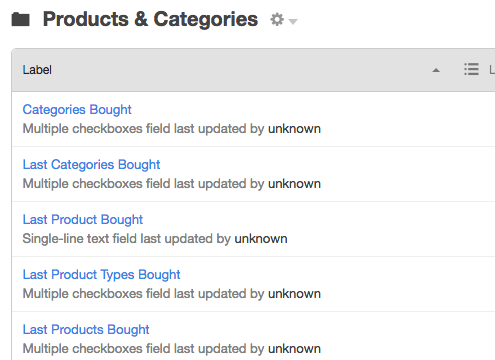
Lists
The smart lists that have been populated into my account during these first few weeks will be extremely useful. I already have lists of new customers, repeat buyers and best customers. We’ve saved so much time as these have all populated without us having to do much of anything.
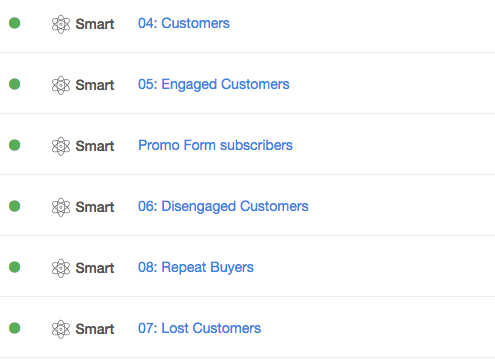
Workflows
OK, workflows can be scary for me. Just because my head starts to hurt when I think about how they work and what they do. But when I dive deep, it’s pretty addicting. Revenue Conduit automatically imports almost 20 workflows when it’s hooked up. They have workflows that are internal, which set fields like Order Recency Rating and Order Frequency Rating, and also ones that are set up around marketing emails for your customers. This month we will focus on getting the New Customer Welcome & Get a 2nd Order workflow up and running, and then continue doing more throughout our contract.
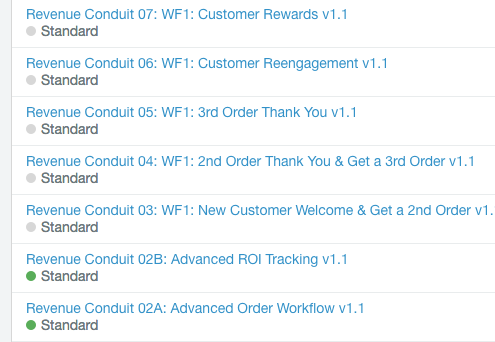
Historical Data
As our 14 day trial was ending, all our client’s historical customer data was imported. This means we have the values that were spent, order frequency, and even products purchased from all of their customers over the past 2 years inside HubSpot and at our disposal. Our client was told their customer info was being imported into Mailchimp, but Revenue Conduit found way more contacts than what we had access to initially. Since this client has their highest conversion rates from email marketing, having all these historical contacts will be huge.
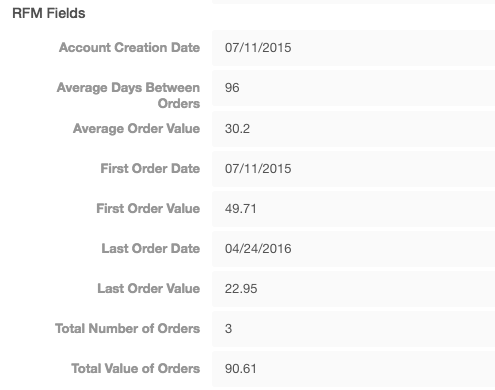
Coupon Code Generation
Another big reason we started using Revenue Conduit was their dynamic coupon code generation feature. Our client had a coupon that was displayed on a pop-up after someone signed up for updates. The problem was that people were using the code over and over, and they could only change it once a quarter or so. With dynamic coupon codes, we can keep track of who has coupons, who has used coupons, and when they expire. And we don’t have to worry about them being passed around in a forum.
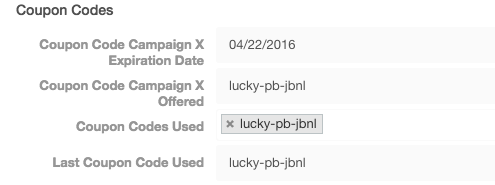
Bottom Line
Don’t write off using an inbound marketing software like HubSpot because you’re an ecommerce company. The “Delight” part of the inbound methodology is much bigger than the “Convert” part in this type of setup, but the results are still just as powerful. We just synced up our client’s data and are already so excited about the things we can do with all the information. This solution is perfect for a growing ecommerce company that wants to put out marketing that matches the quality of the big guys.
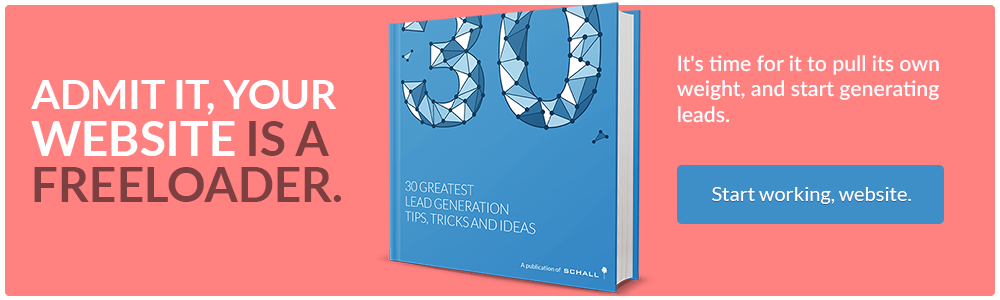
Recent Comments