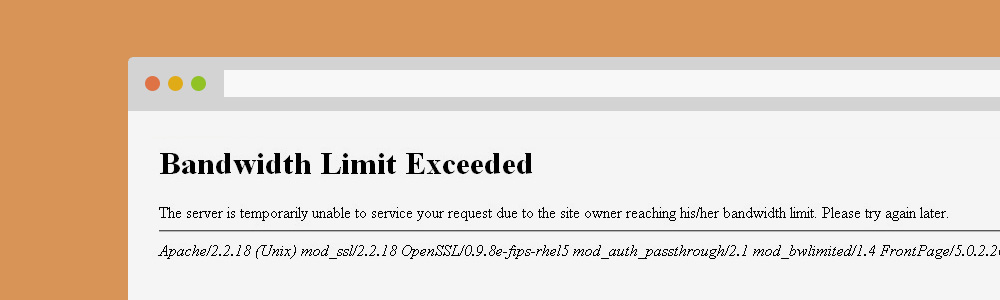
When we talk about web hosting services, there is no shortage of bandwidth out there. But it’s always hard to predict how much you’ll need for your website. When someone gets a message that says, “Bandwidth Limit Exceeded” they usually call their web development company in a panic — “Help! I’m not sure what’s going on with my website. All I’m seeing is a message saying Exceeded Bandwidth! Can you help me?” We can always help, but read on to be prepared for the future.
How Does Bandwidth Work?
Bandwidth gets consumed by the amount of traffic your website gets from your online visitors. In other words, bandwidth is the amount of data that can be transferred from your site to the users computer. A high traffic website will require lots of bandwidth. In many cases, and depending on your hosting plan, the hosting company will provide unlimited bandwidth. In other cases, hosting accounts may have a limited amount of bandwidth.
How Does Your Website Exceed Bandwidth?
The only reason that you will receive a white screen Bandwidth Limit Exceeded message is because your bandwidth capacity has reached its limit.
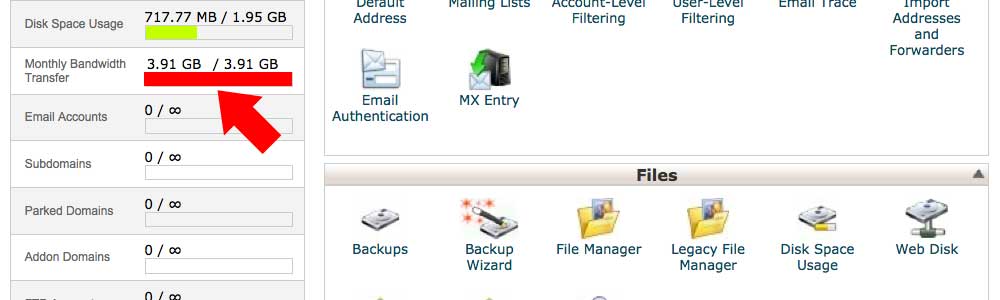
You have been setup with a hosting account that has been assigned a limited amount of bandwidth for a month. This limited amount of bandwidth resets once the current month is over.
How to Fix This
As I mentioned earlier, there is no shortage in bandwidth. Your bandwidth should be increased without any hesitation. The process takes seconds and the website should be back on the air immediately.
If you have access to your cPanel, the left side bar will display how much disk space your website is using and just below that you should see a bandwidth meter displaying how much bandwidth has been consumed so far.
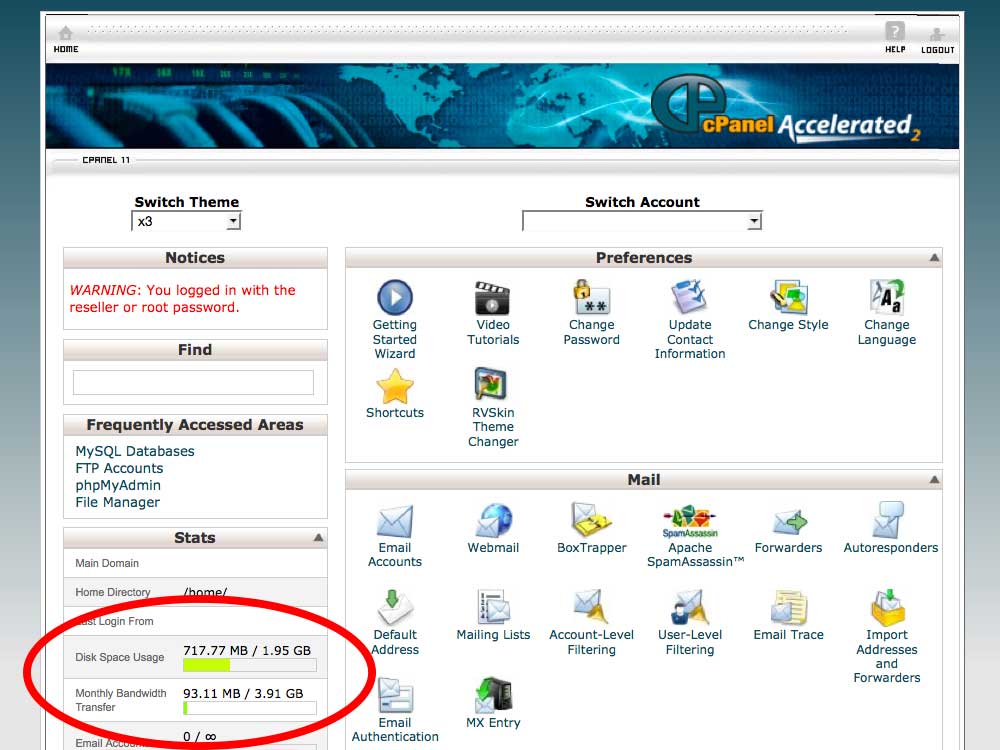
If you have been setup with a limited bandwidth hosting account, your bandwidth capacity should be setup, at least, with double the amount of your website disk storage.
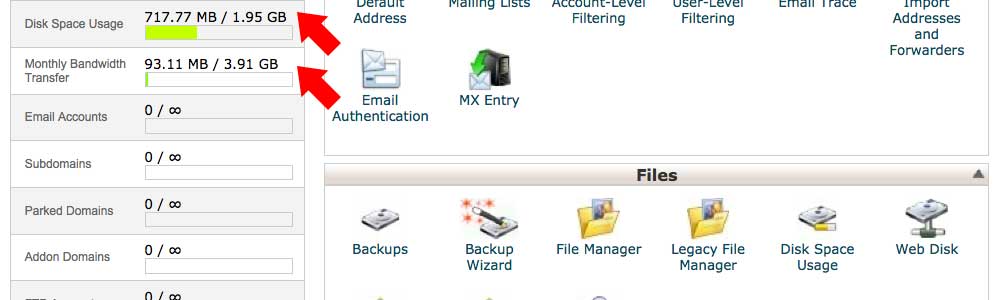
If not, make sure to contact your hosting company or website development company that is supplying you hosting services and have them upgrade it. In the case your hosting provider does not upgrade your bandwidth, your website will not display until the month is over.
I hope this article saves you time and stress. No one likes an embarrassing surprise like a Bandwidth Limit Exceeded message on a website. Especially if you have an important event going on or a recent product launch. So keep a close eye on it if you can, or make sure you have someone who can help you just a phone call away.



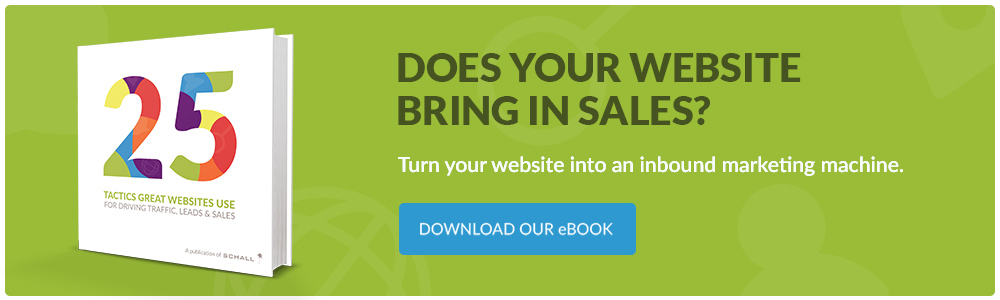
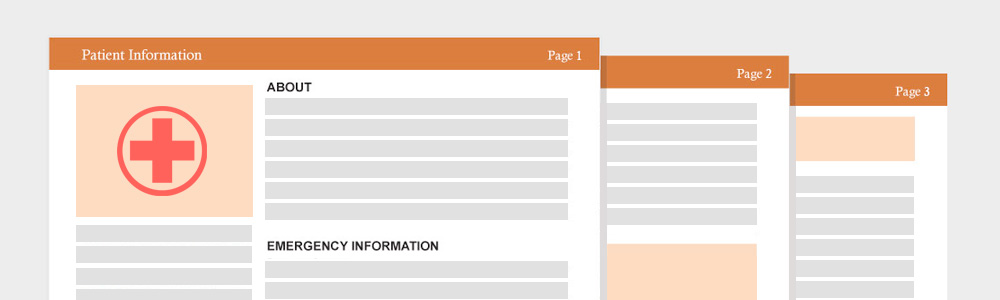
Recent Comments