
There are lots of statistics that show Inbound Marketing as more effective and a better investment than traditional marketing. Still, a lot of businesses have a hard time changing their ways. I get it, change is hard. But this change is so worth it. Let’s take a look at the difference between the old way of marketing (traditional marketing), vs. the new way (inbound marketing).
Old Way: Cold Calling
For salespeople, this is one of the most significant changes they’ll see when their company jumps into inbound marketing. In the past, marketing has been in charge of branding and messaging, and not gathering leads. The sales person would do their own prospecting, based on company size, location, industry, and position. And it would be up to them to figure out how to make contact. Cold calling, of course, is a popular way to do that. As buyers continue to trust salespeople less and less, cold calling works less often than it once did. So sales people have to get used to lots of rejection.
New Way: Following up with leads
As an inbound marketing strategy picks up steam, a salesperson will have more leads to follow up with and to nurture, and less prospecting and cold calling to do. As your content grows, and your brand becomes a recognizable thought leader, more qualified leads will seek you out. Not only will the sales team receive leads with contact info, but they also have information as to what type of content the lead is interested in. When you do contact prospects cold, it will be easier to make contact since they may have already heard of you and respect your brand.
Old way: Free consulting to close the sale
Some sales cycles can be really long. It usually depends on the price tag associated with the sale, and the amount of education needed to close. Sales people often have to take on the role of educator once their prospect becomes a lead. This not only means teaching the lead about your product, but also showing them how they can apply it—which becomes free consulting.
New way: Free content to close the sale
As a salesperson, I want to be doing less educating and more selling. There is nothing wrong with giving people information, but if it takes up valuable time it can become a detriment. When implementing an inbound marketing campaign, you can compile a list of topics that you find yourself educating leads about, and have your marketing team turn them into online content. A prospect has a question about something? Well wouldn’t you know it, we just published a blog post about the exact subject. Write up your answer in an email and let them know they can explore it more at this link. Now, they get their answer, and more, as they poke around and check out all your other content. And you can collect data, and see which topics they are most interested in without them even telling you. Magic.
Old Way: Blanket an area with direct mail
Direct mail used to be a great way to get the word out about your company or product, until everyone started doing it and the term “junk mail” was born. Direct mail can still work, but along with other forms of traditional marketing, it is becoming less effective over time.
New Way: Target your audience with social ads
Social Media has bloomed into an incredible way to reach your target persona. Facebook ads allow you to target people based on their interests and their activity, rather than just their age and income level. You’re no longer guessing, “Well, they are high income earners, so they might ski! Let’s send them this direct mail piece we spent a bunch of money on and pray that we’re right!” Now, you can target someone who has voluntarily listed skiing as one of their interests. And that’s just the basics of social ads, it gets a lot more in depth (and borderline creepy) than that.
Old Way: Guess what your sales will be
The old way of marketing is very hard to measure, especially for small businesses. There is no such thing as an engagement rate for a billboard. The company that places your billboard might tell you it gets x amount of views every day, and you will have no idea if that’s true. The ROI for most traditional methods of marketing and advertising is almost impossible to measure. If you can’t measure any data you can’t project your sales based on your efforts.
New Way: Project sales based on data
Now that your inbound strategy is showing you solid results and you can equate your marketing efforts to your sales, you’ll be able to forecast what’s to come more effectively. Statistics like Cost per Customer Acquisition and Leads to Sales Ratios will become your best friends. No more stress wondering where your company will be 6 months from now. As long as you put the work in, you know where you’ll be.
Old Way: Trade Shows and Networking events
Face to face networking is great. Put in a few hours every week at an event in your area, come away with some business cards and maybe even some meetings booked. Closing rates are high, but you can only meet so many people. Every event takes a lot of energy, and if you have no follow up, there’s no way of building on what you’ve already put in to grow your results. Sure you can collect email addresses, but a lot of attendees won’t give theirs up (because they don’t want spam). Every time you break down a trade show booth, you’re back at where you started.
New Way: Linkedin Groups and Webinars
Meeting and connecting with people online give you an ongoing line of communication with them. Want to join my free webinar? Give us your email to register. Start a Linkedin or Facebook group and you have an easy way to send a message and start a conversation. The content you post or talk about will help you earn their trust, so they won’t run away (like they do at a trade show when you make eye contact with them).
Old Way: Looking at marketing as arts & crafts.
In the past, sales and marketing were two different worlds. Sales was data driven and focused on closing, while marketing was creating images and messaging that enticed their target audience. Sales looked at marketing as something that wasn’t completely necessary as long as the sales team was solid. And marketing didn’t have an data to prove them wrong.
New Way: Looking at marketing as an extension of your sales team.
Now, sales and marketing work together to get a lead and close a sale. Sales relies on marketing for key information on a lead that helps them shorten their sales cycle and close more sales. Marketing relies on sales for key information about what their prospects and leads are struggling with, so they can create great content. One needs the other in order to succeed.
As traditional marketing continues to become less and less effective, inbound marketing becomes more and more crucial for business growth, and even survival.



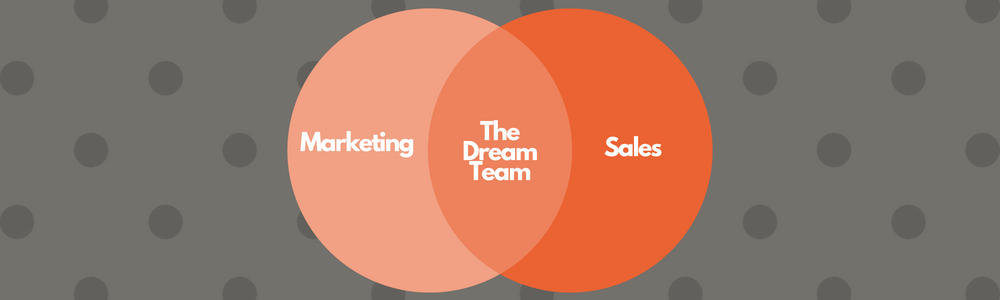
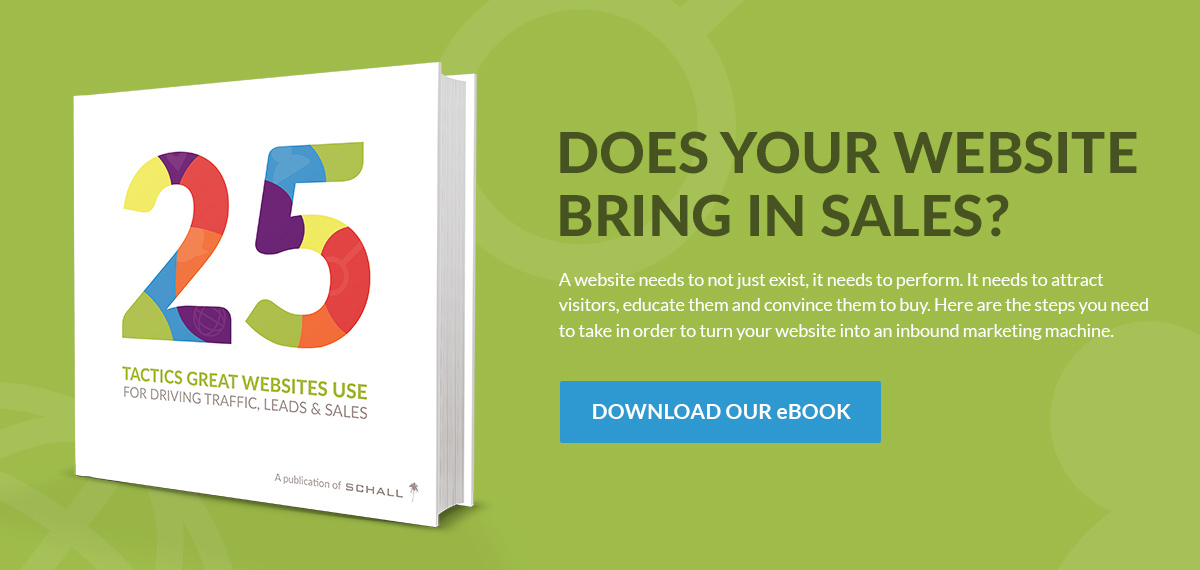
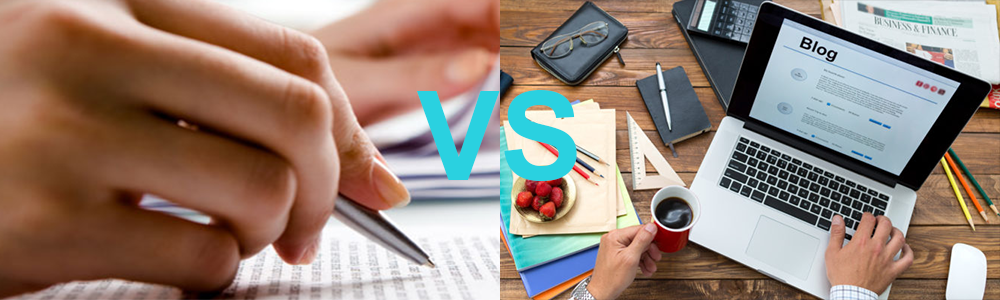
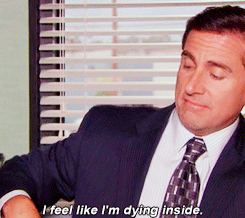
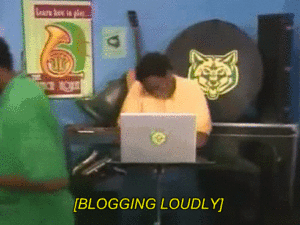


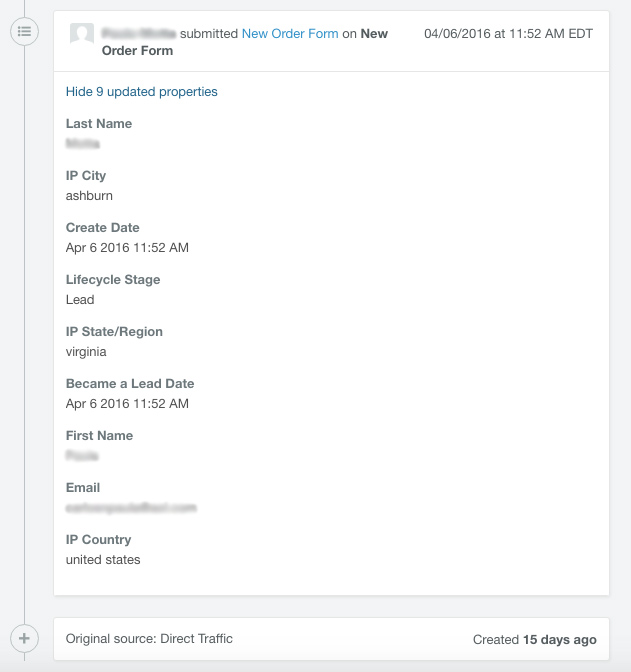
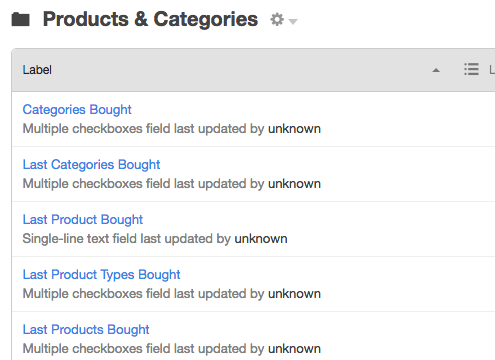
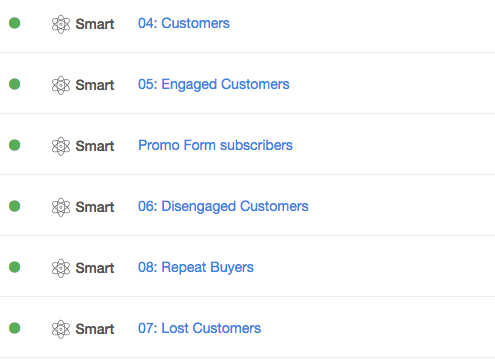
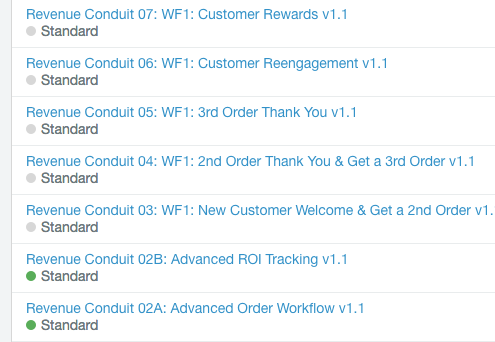
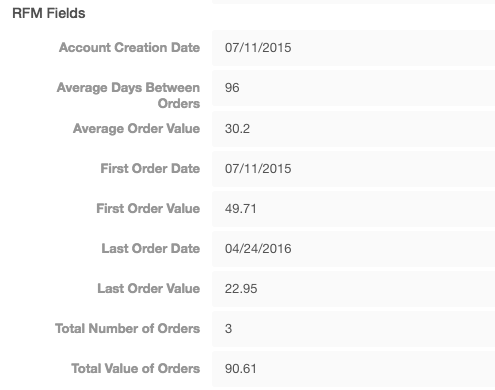
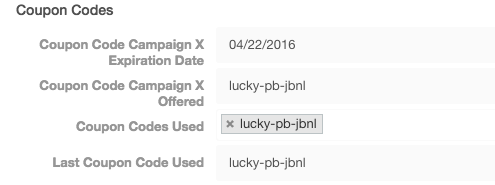
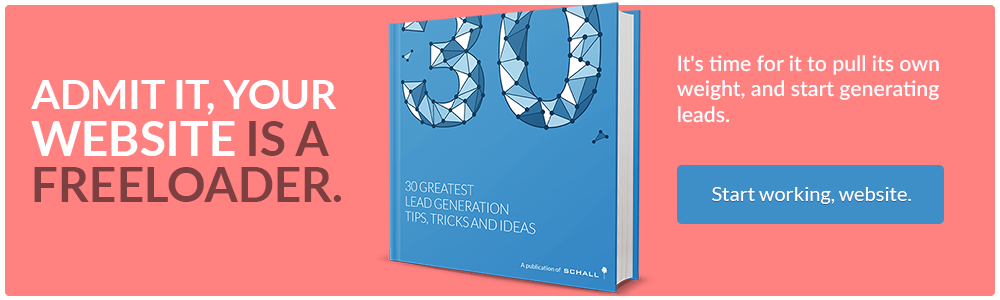
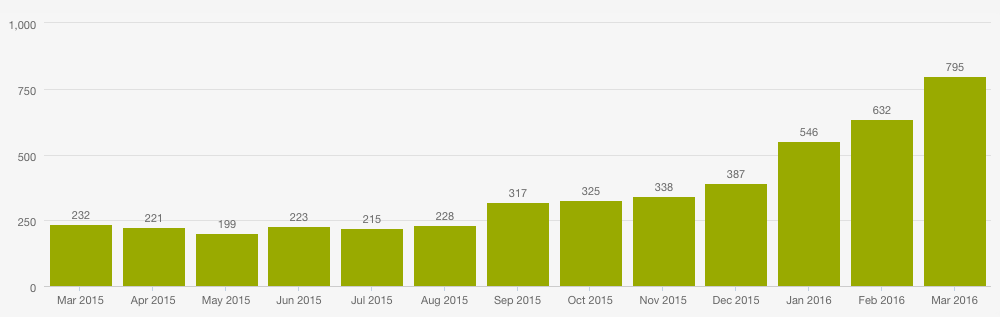
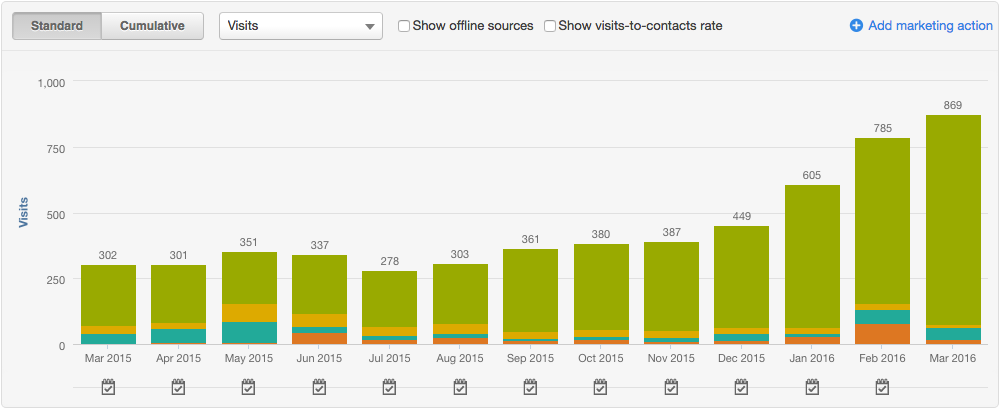
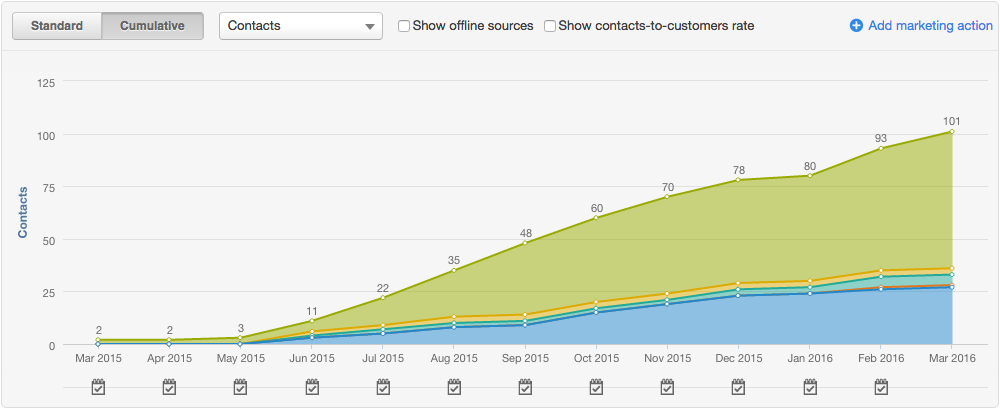
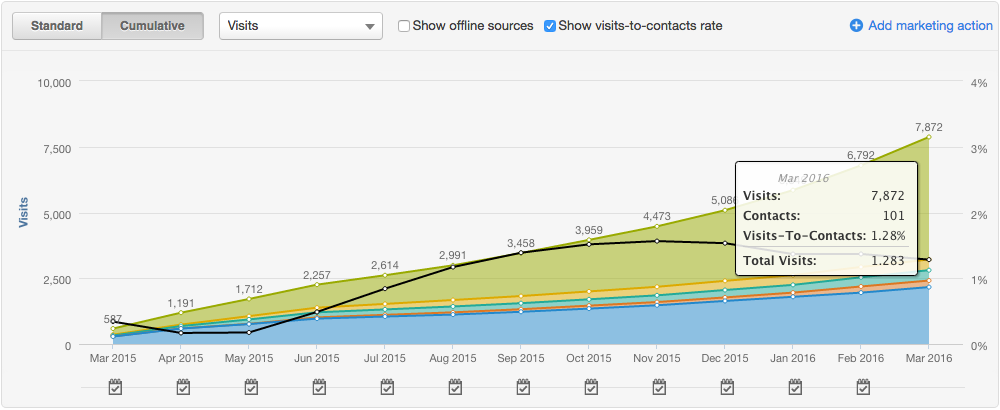





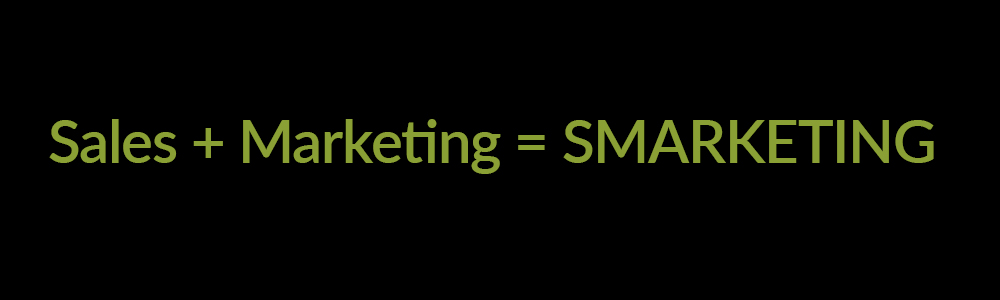




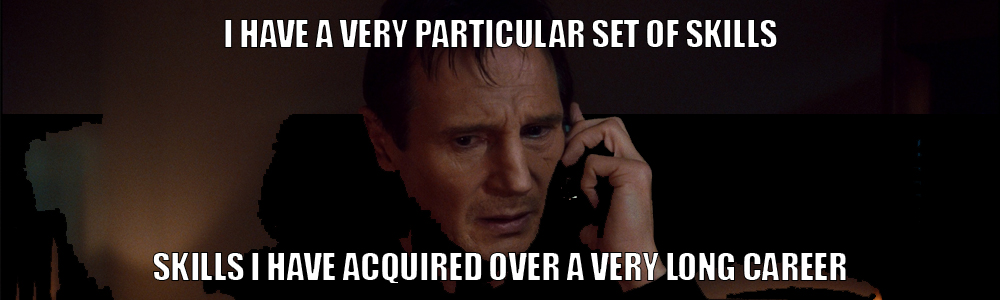

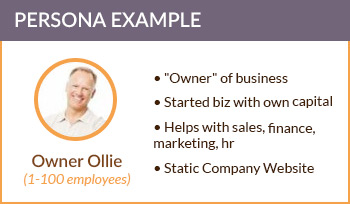
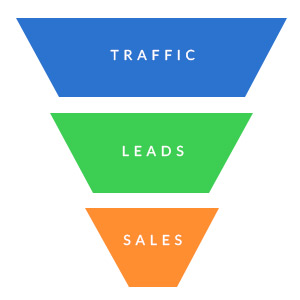


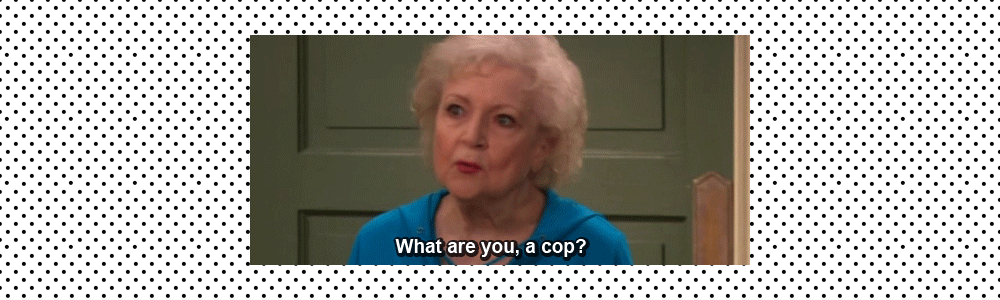


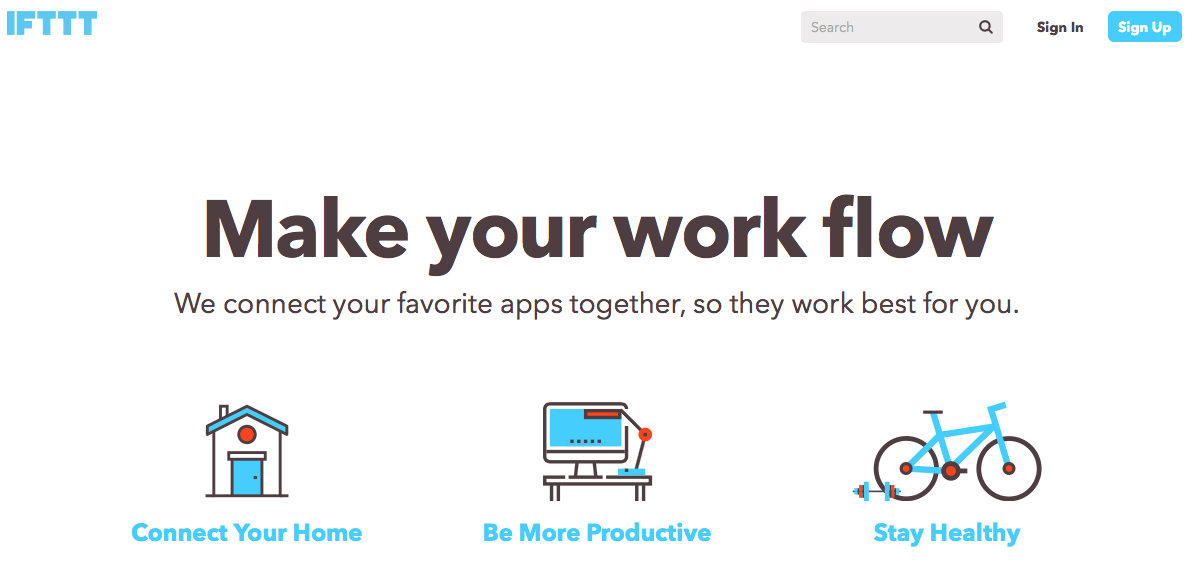
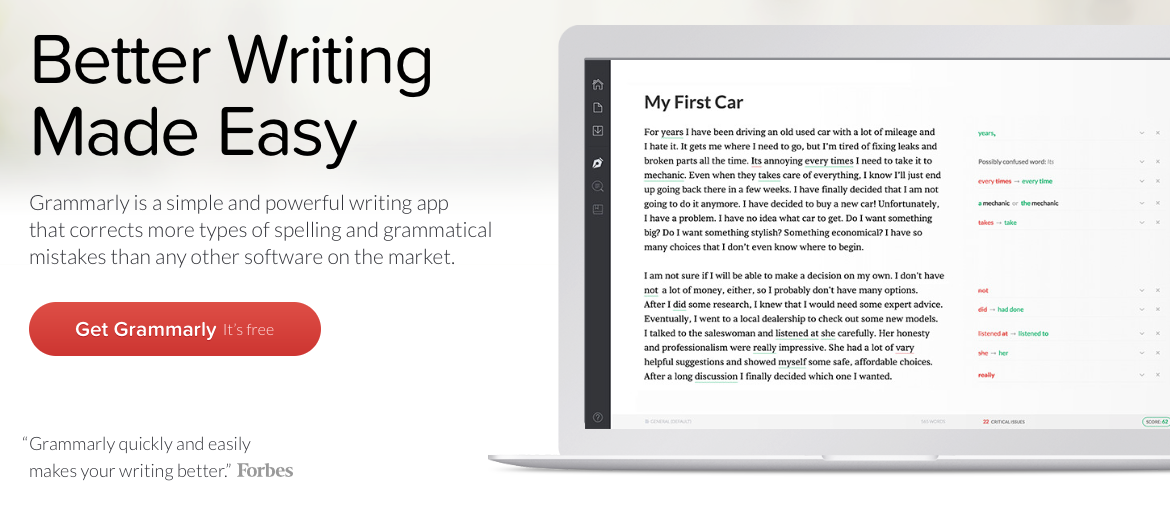
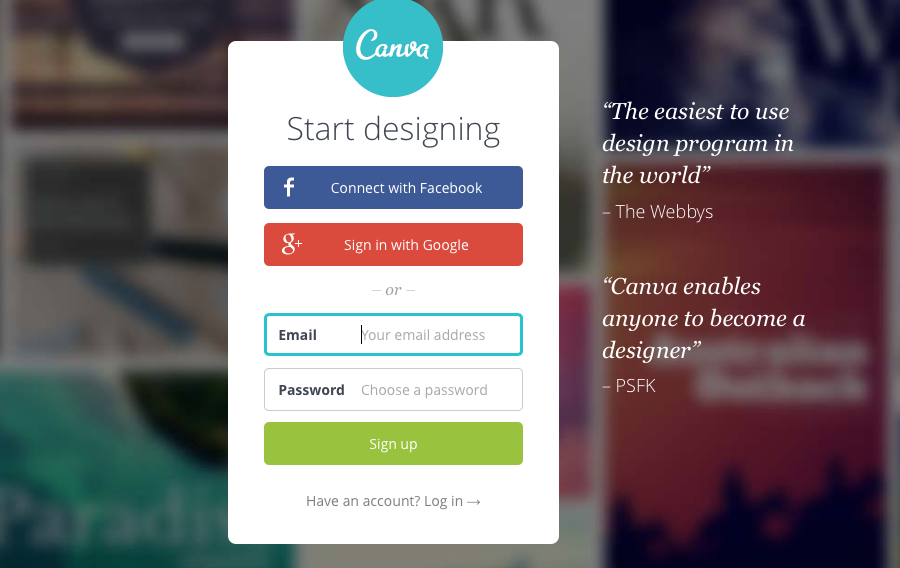
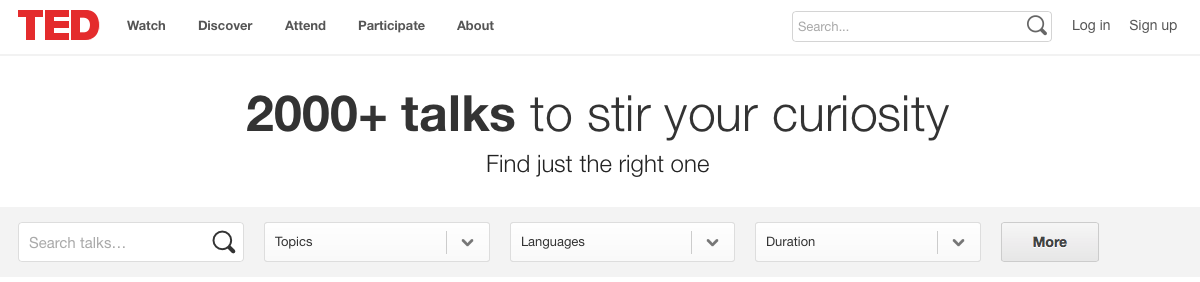
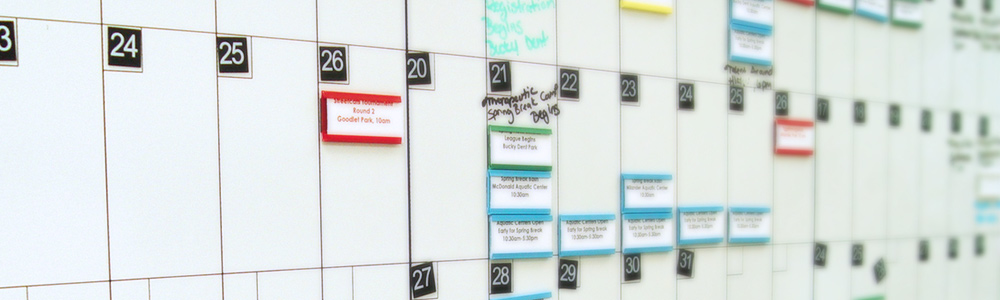

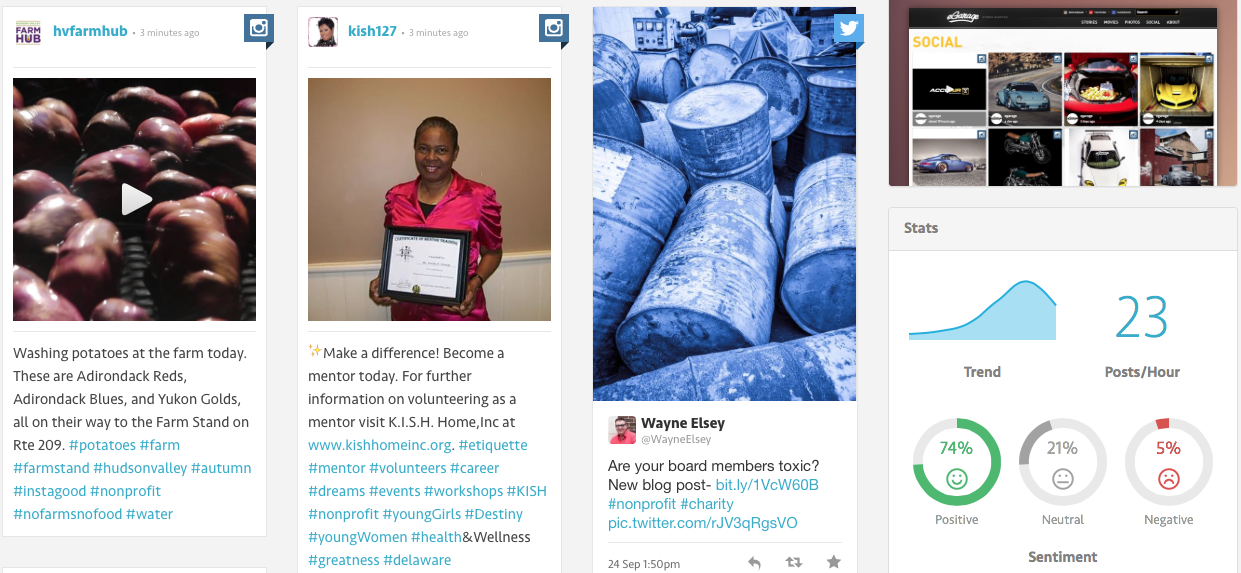
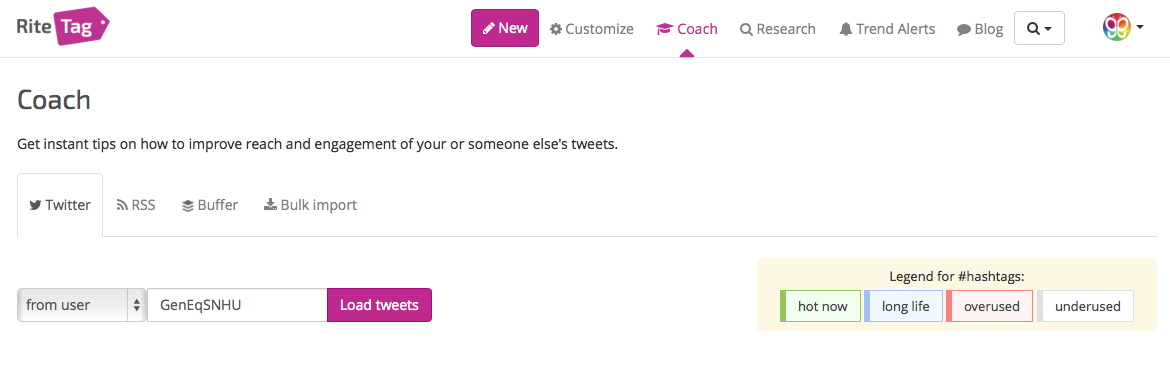

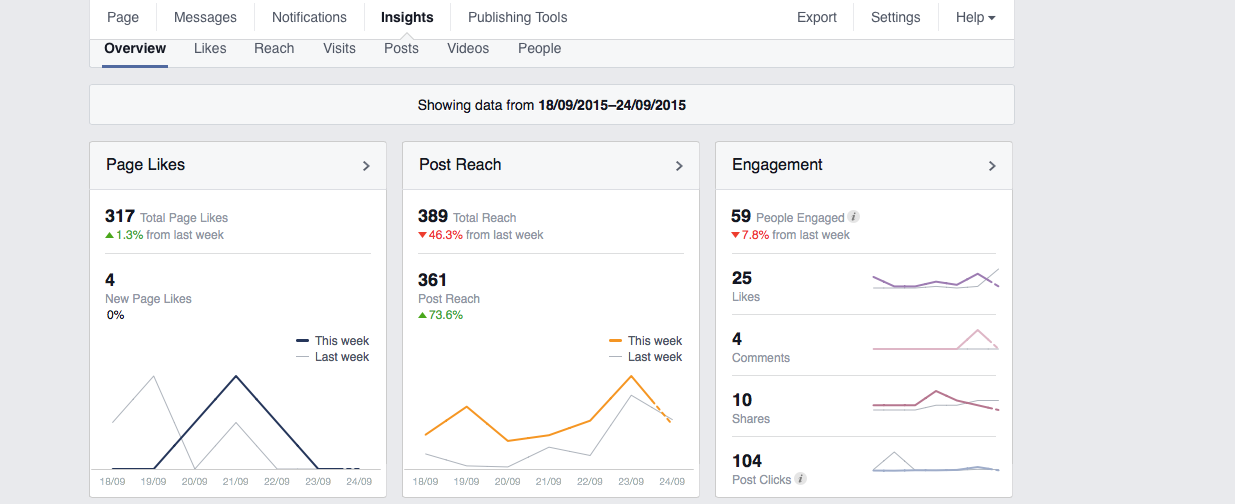
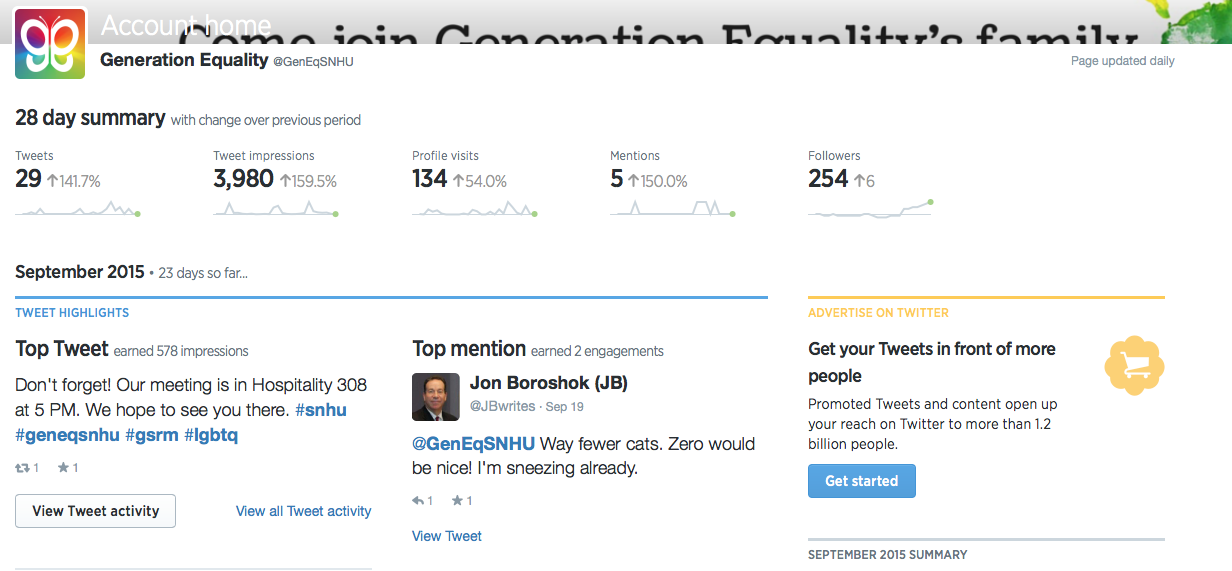
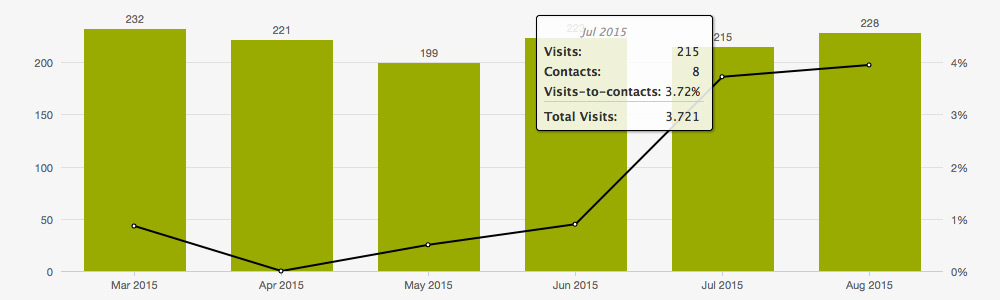
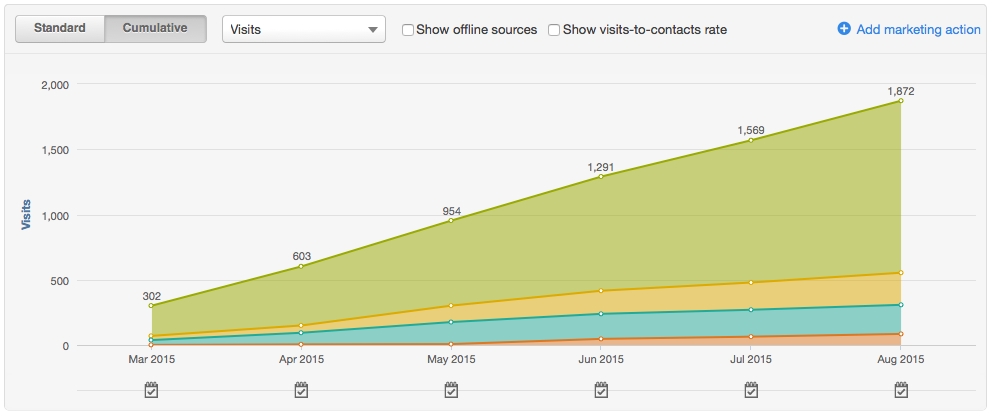
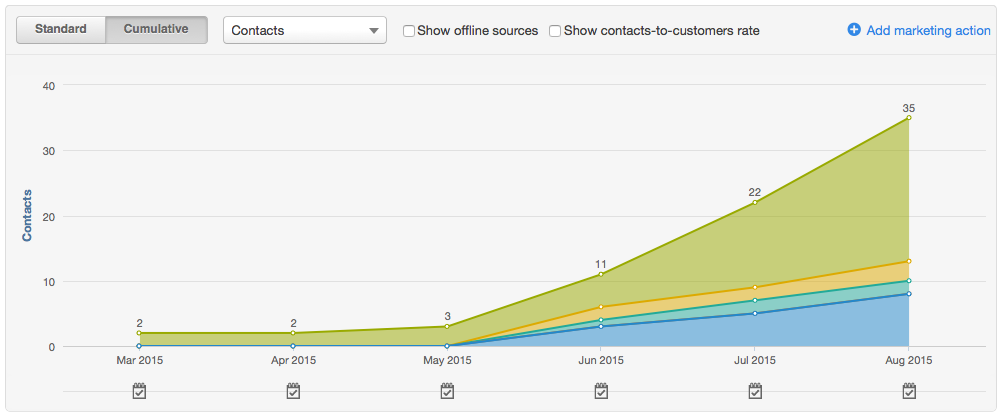
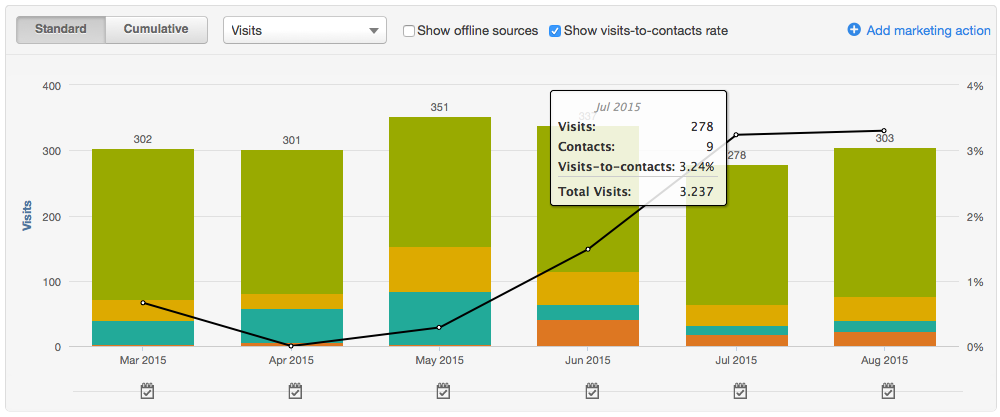

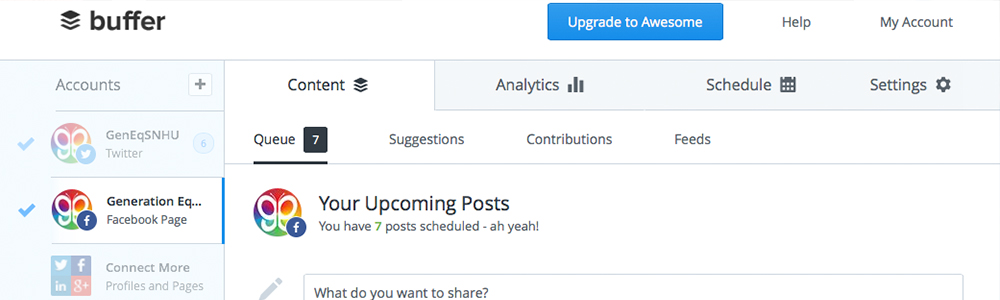
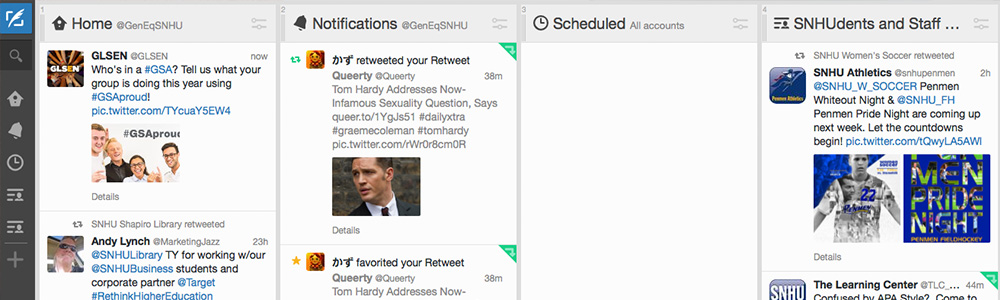


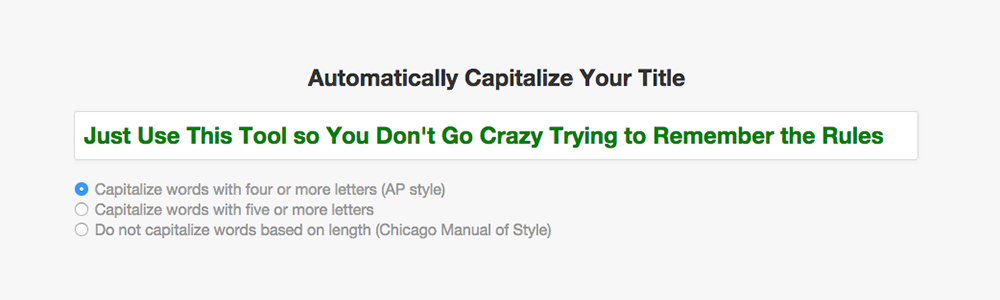

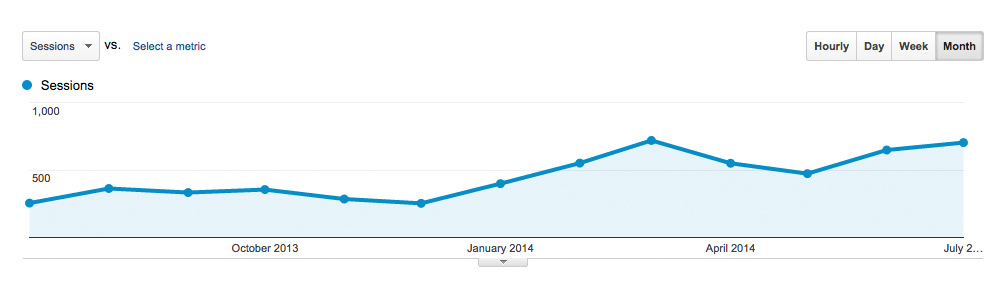

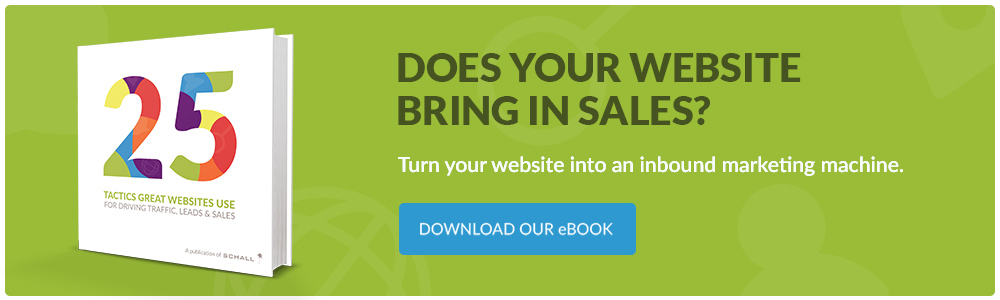


Recent Comments