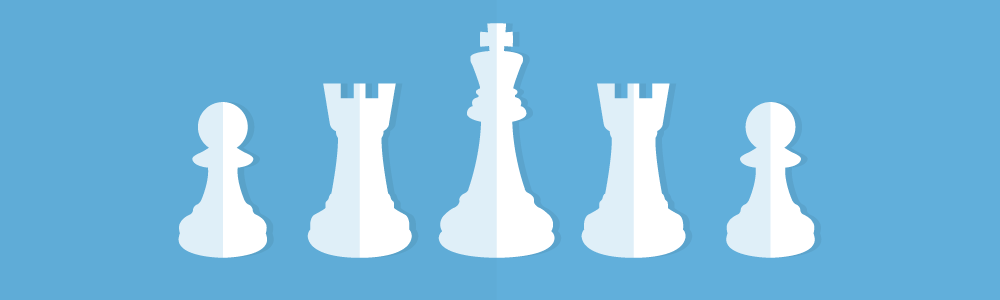
Most of the digital marketing blogs I read are broken down by discipline and channel. One section for SEO, one for PPC, one for social media. This may be an organized way of writing about digital marketing, but when a brand executes their plan, all of these pieces need to be working together to achieve common goals.
In the past, I’ve had marketing directors and CEOs of businesses ask me, “Why isn’t my social media campaign producing an ROI?” or, “Now that my website is on the first page of the search results and getting more visitors, why haven’t I seen more inquiries or sales?”
A lot of times, the brands that ask these questions have a different agency for each digital marketing channel, each with their own strategy. This disjointed method often results in a lack of alignment and communication between the vendors and the client. It’s not unlikely to see one agency dropped and another hired into the mix with the expectation that results will improve, when in reality it’s the overall strategy that needs to be looked at. Remember the old adage “Too many cooks…”?
By working with one single full service agency and having one single cohesive digital marketing strategy, the brand will have a backbone for all campaigns to follow, whether they be SEO, social, PPC, mobile etc.
Your digital strategy should come before your campaign strategy!
I’ve worked with clients in the past who don’t seem to have a single digital strategy. What they do have is multiple channel specific, campaign strategies, each one with different goals and KPIs. The brand’s messaging and tone of voice were all over the place and the results were a mess. Cue the angry emails and finger pointing. The real problem here was that there was no overall digital strategy to provide a benchmark, highlight purpose and give direction for meeting goals and KPIs. If you don’t have one of these documents then how do you judge success or even failure?
Have one single strategy that supports and connects all future campaign plans. Your first question when forming your digital strategy should be what is the end goal? Increasing brand exposure and awareness? Generating new leads? Communicating with existing customers? Knowing the answer to these questions will help you to understand which channels are best at achieving these goals and how multiple channels can work together to achieve them more efficiently.
Why have one single strategy?
A single strategy will not only ensure consistency in brand tone of voice and messaging, but it will also assist in creating a seamless user journey and experience. Having isolated, channel specific campaign plans without an overall digital strategy is a recipe for confusion among your website’s users. Your users are the reason why you are creating this strategy, so keep them in mind at all times. In my experience, it is also easier to adhere to the strategy if you limit the number of agencies and vendors that are involved.
Who should be involved in developing it?
The short answer is as few agencies and vendors as possible. Too many outside perspectives and egos can confuse the direction of the strategy. I believe wholeheartedly, after working on some disastrous campaigns in the past, that using one single agency or vendor who provides solutions across all digital channels makes it easier to reach the strategy goals and KPIs. Once again, “too many cooks…”. If a brand does decide to use multiple agencies, having the overall strategy in writing will provide direction for the individual campaigns and keep the plan on track.
How can the strategy be used going forward?
Use it as a benchmark. This will enable you to refine and tweak certain elements to improve performance. If the goals aren’t met, dive in and find out why. Is it because your brand messages are hitting your target audiences at the wrong stage in their buying cycle? Is your messaging and tone on your social media campaigns different to your content marketing campaigns? Is your brand reputation reflected consistently across all channels?
Summary
Before investing time into each digital channel to communicate your message, think about how communication across these channels joins up. Think about why you are using these channels in the first place. Think about who your users are as living, breathing people. What are their motivations and requirements? Address this in your strategy before you start using social media, advertising online, or producing content for your audience.
It’s a risk to start using each channel in isolation just because you feel you have to. Having an overall digital strategy first will make your campaigns work more effectively together and ultimately lead you to achieve the marketing and business goals you set.
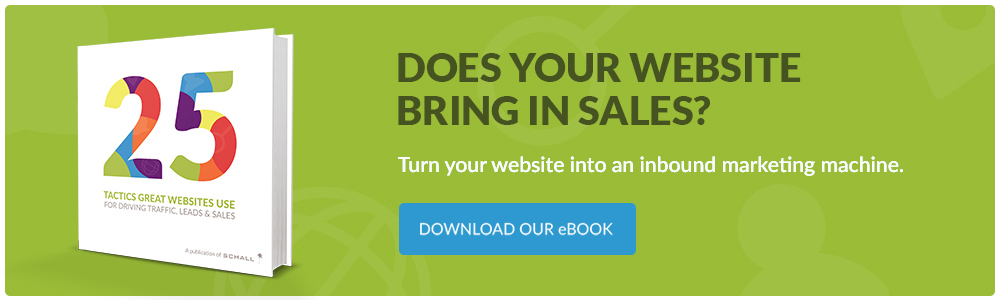
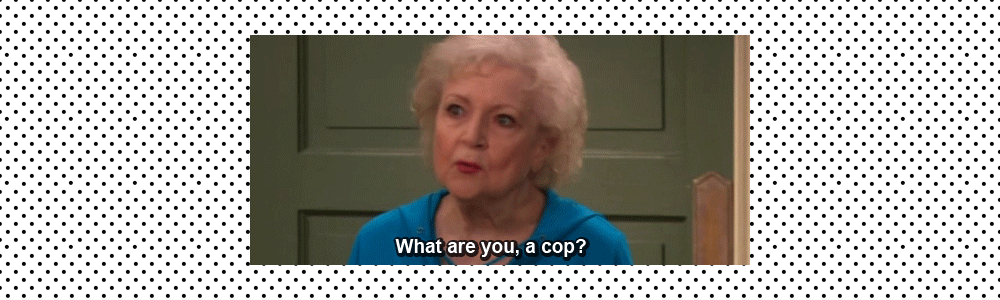



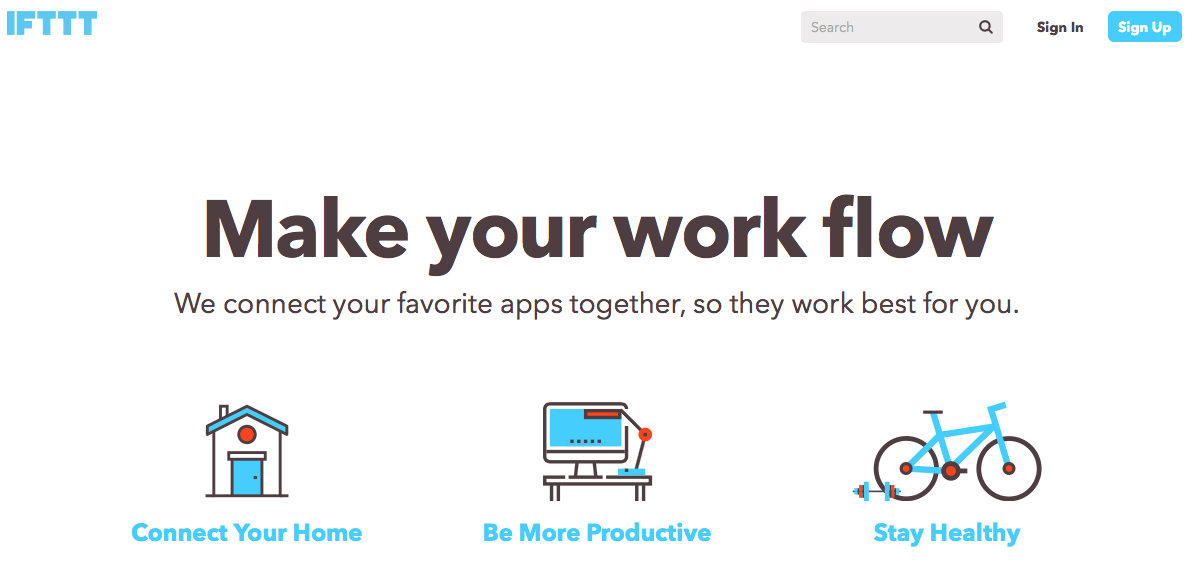
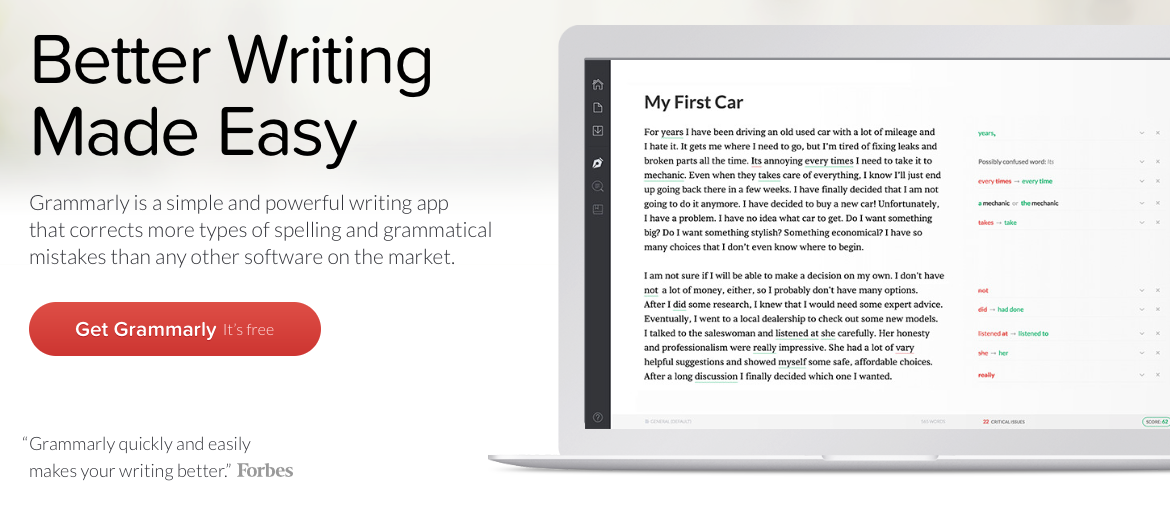
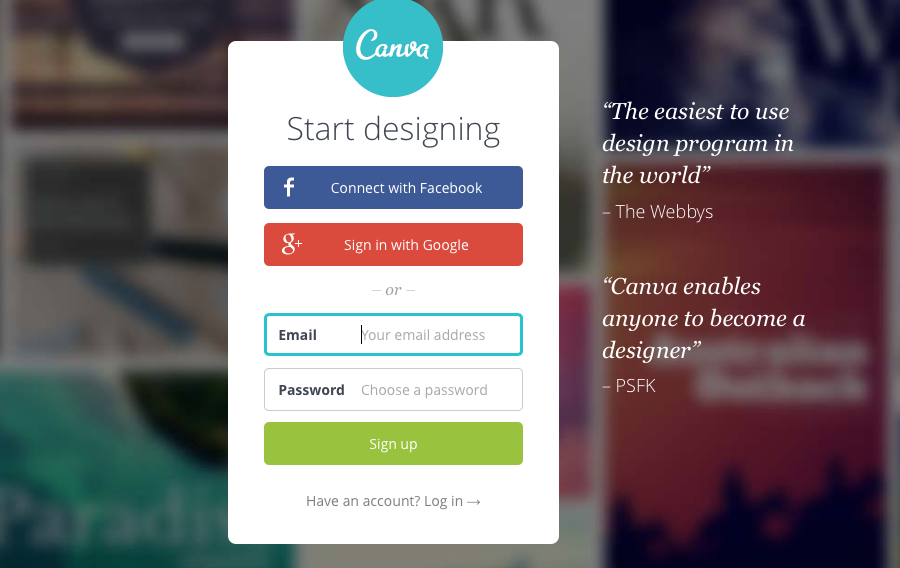
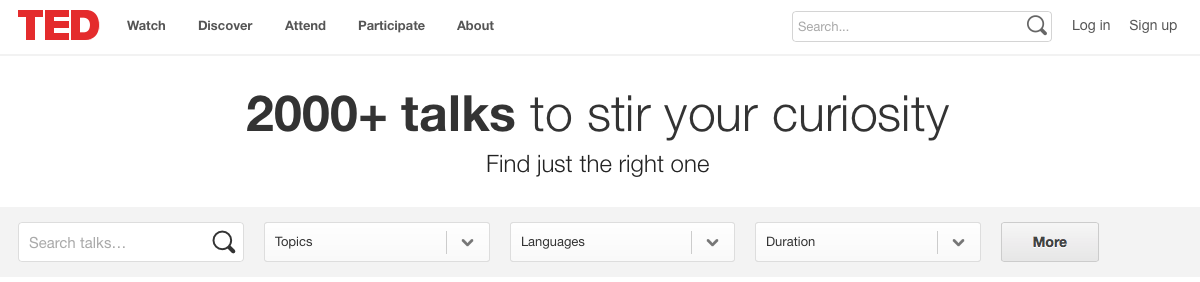
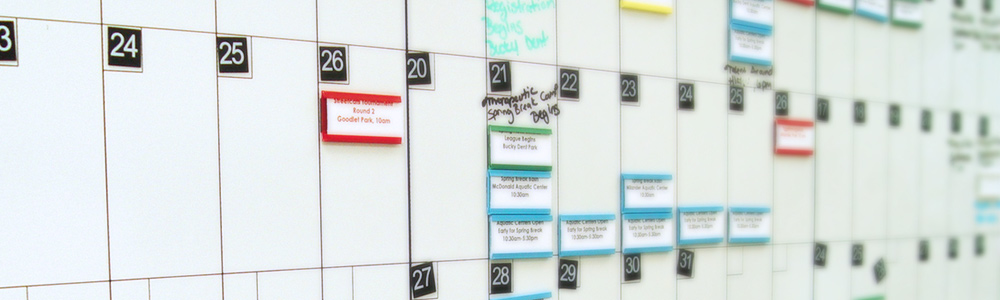

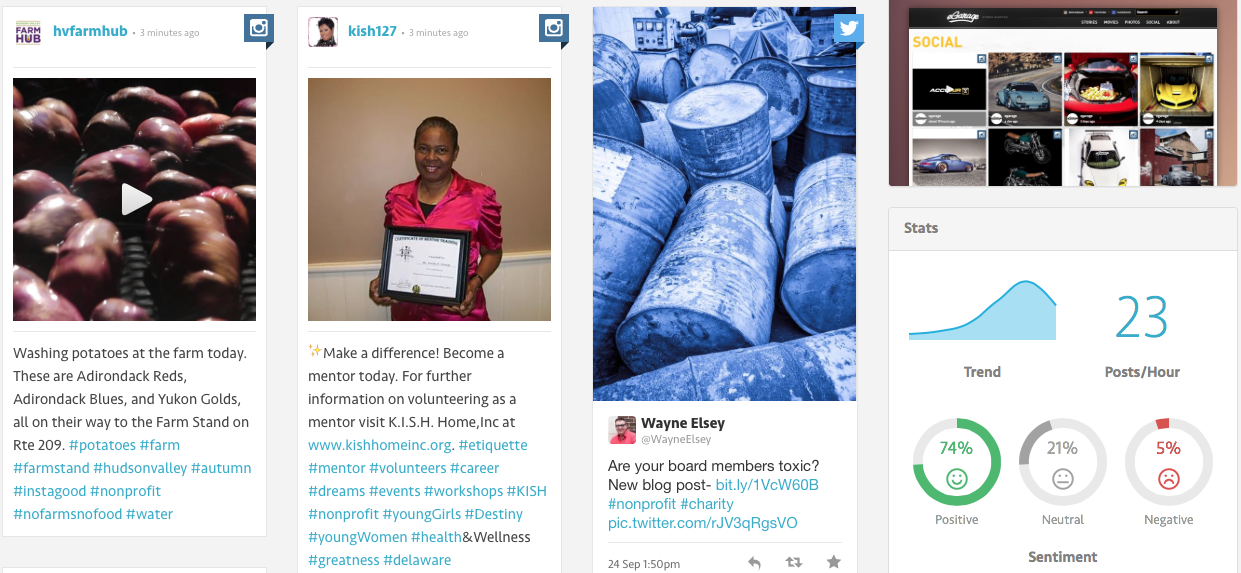
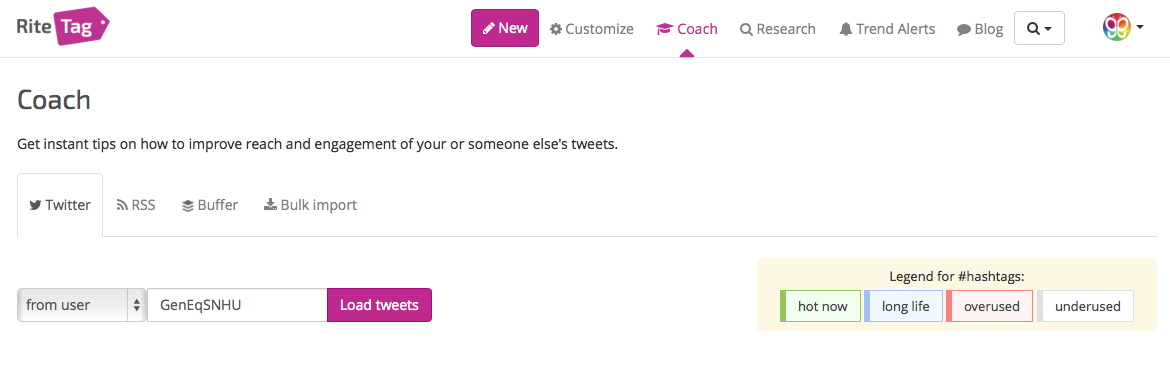


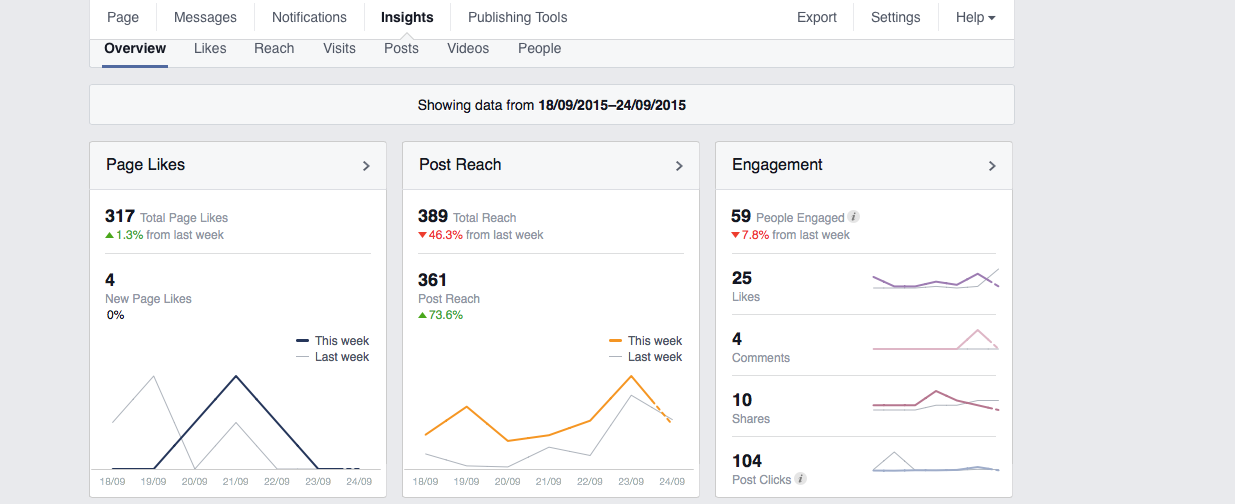
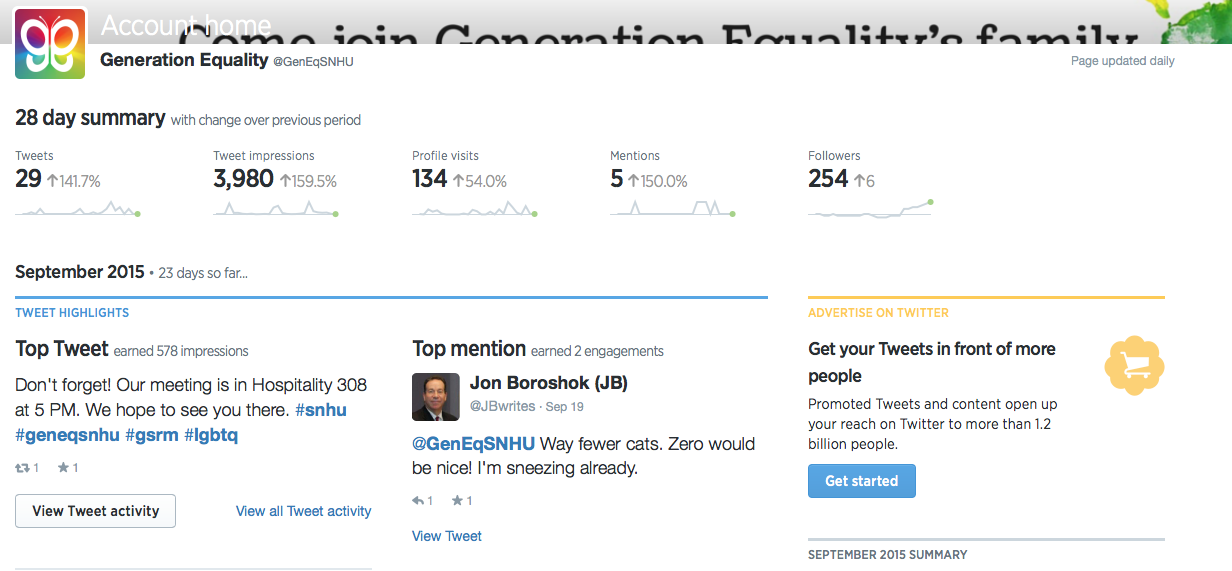

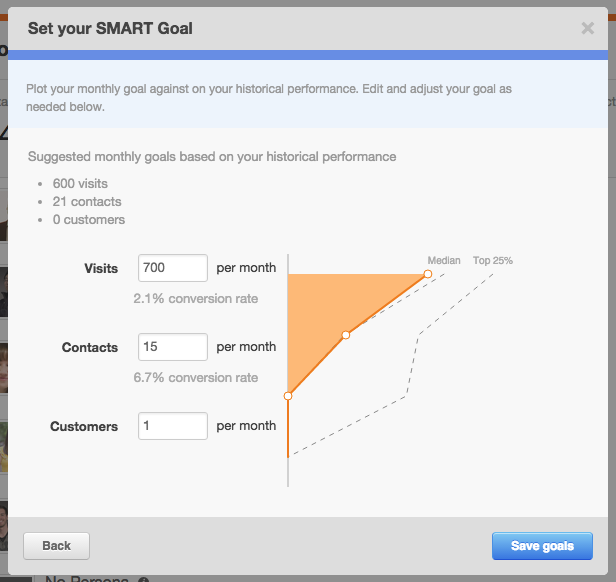
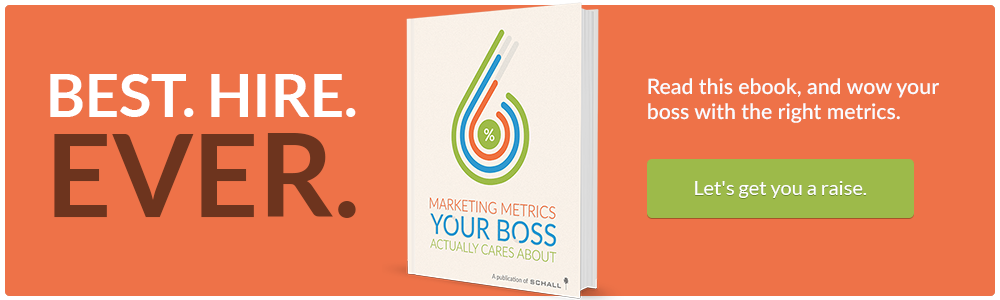

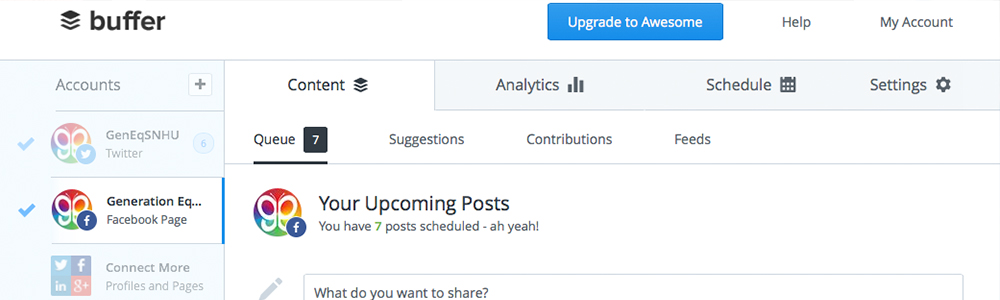
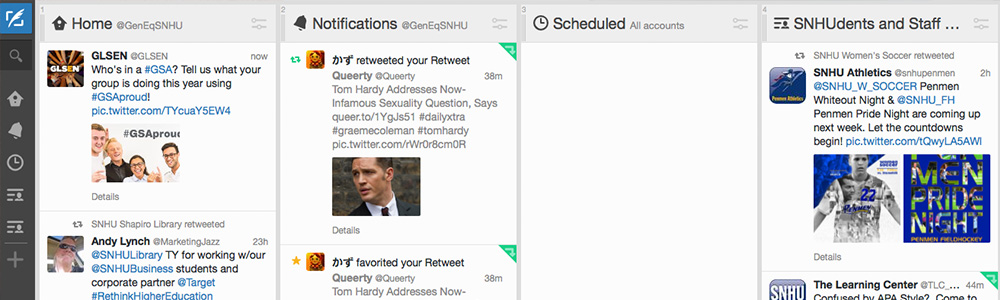


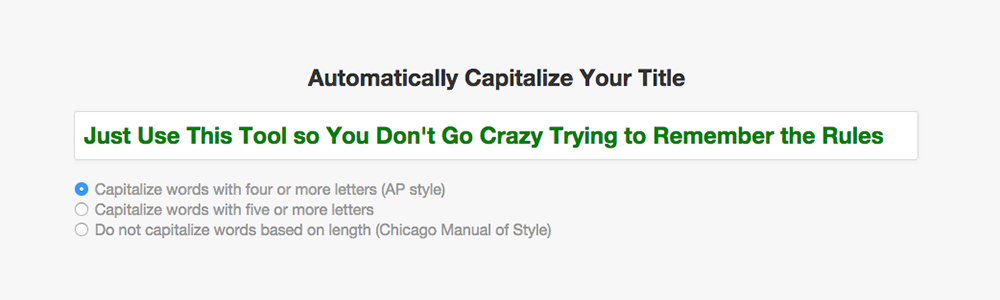

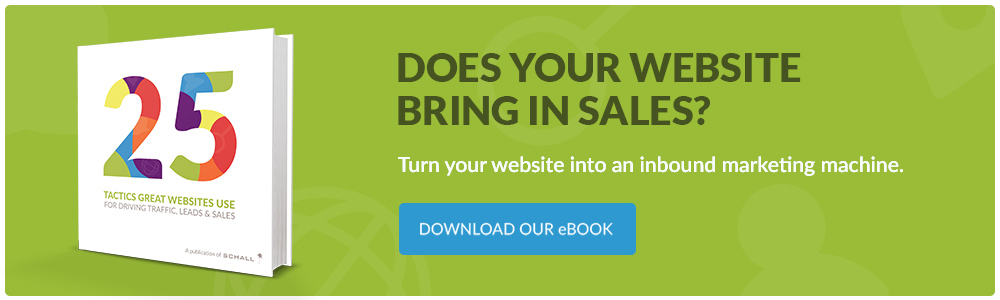
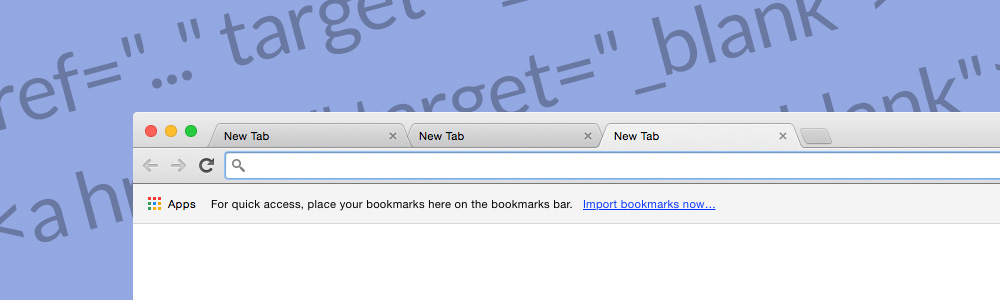



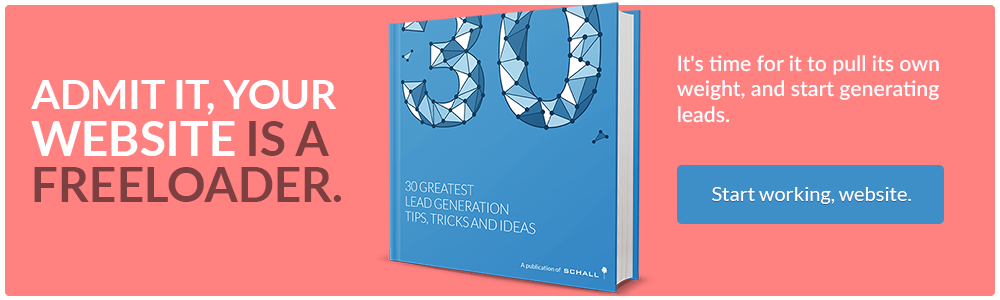

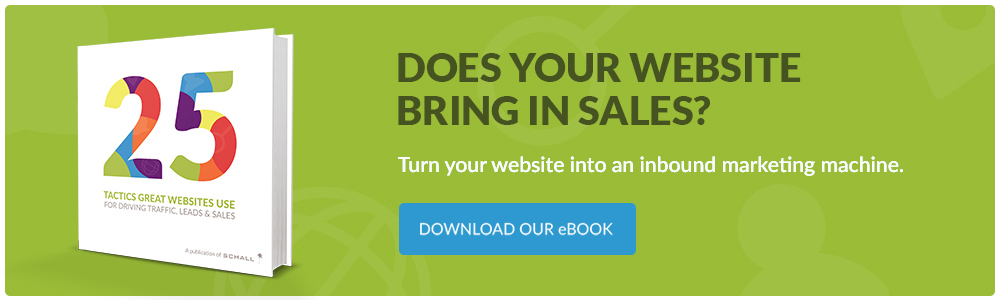



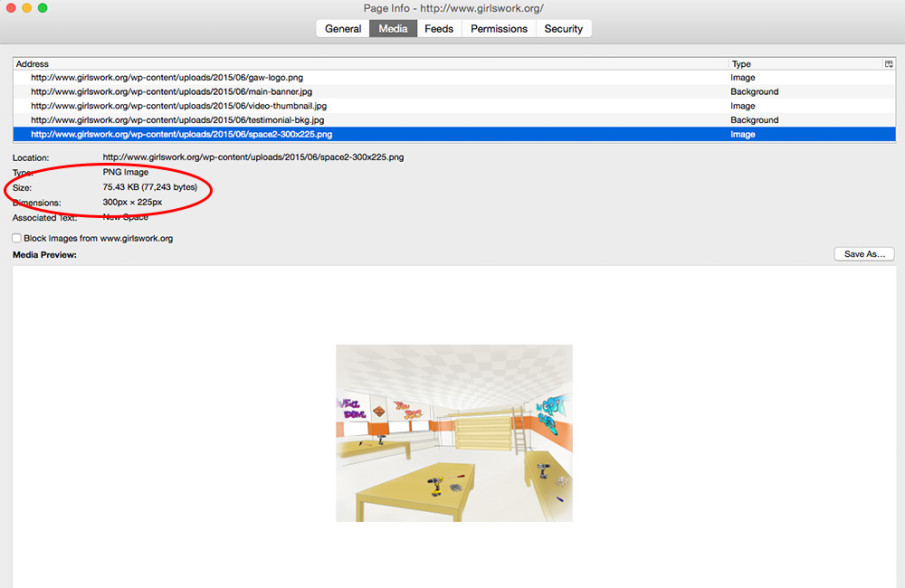
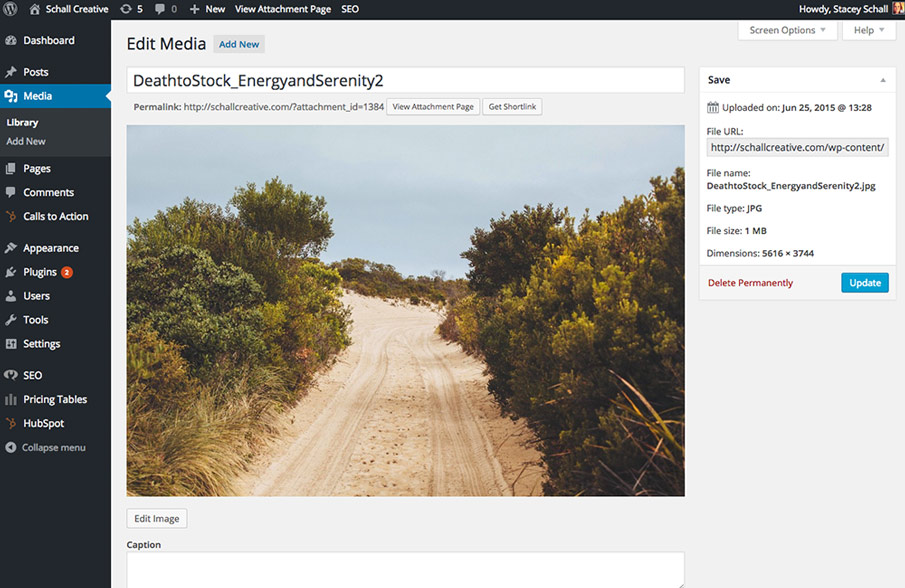
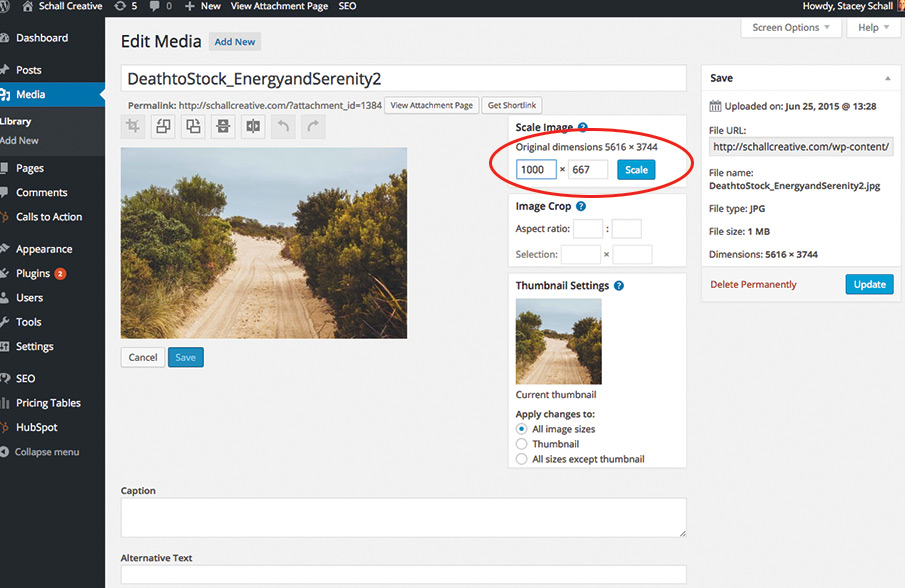
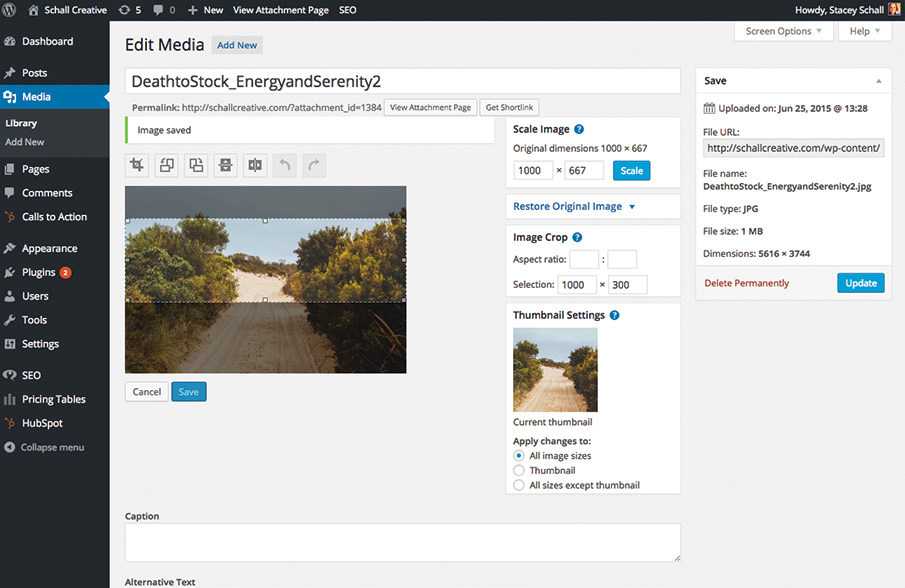
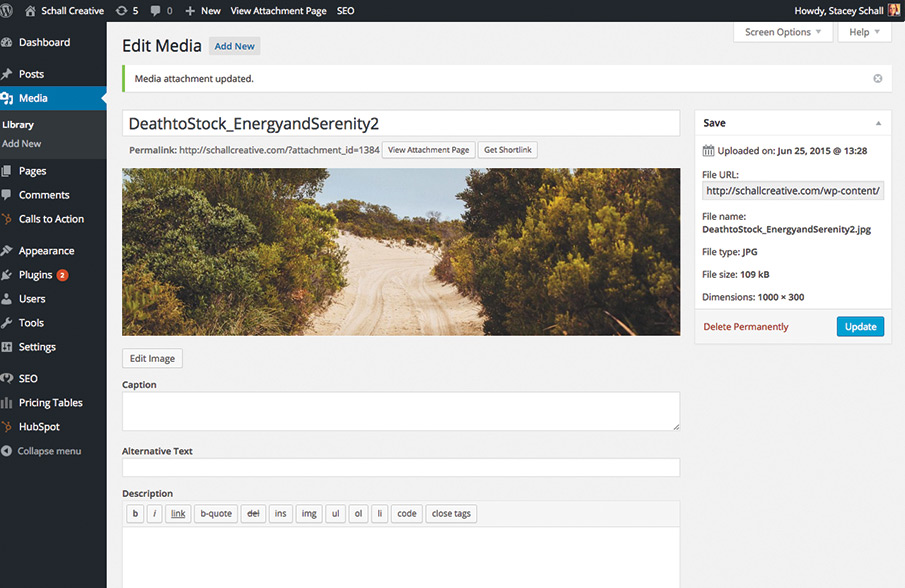
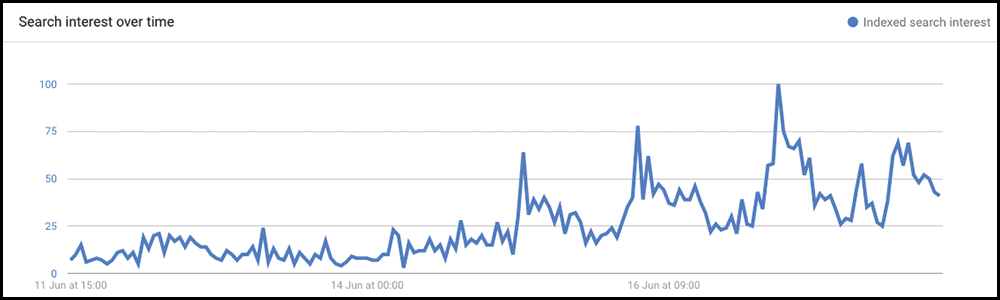
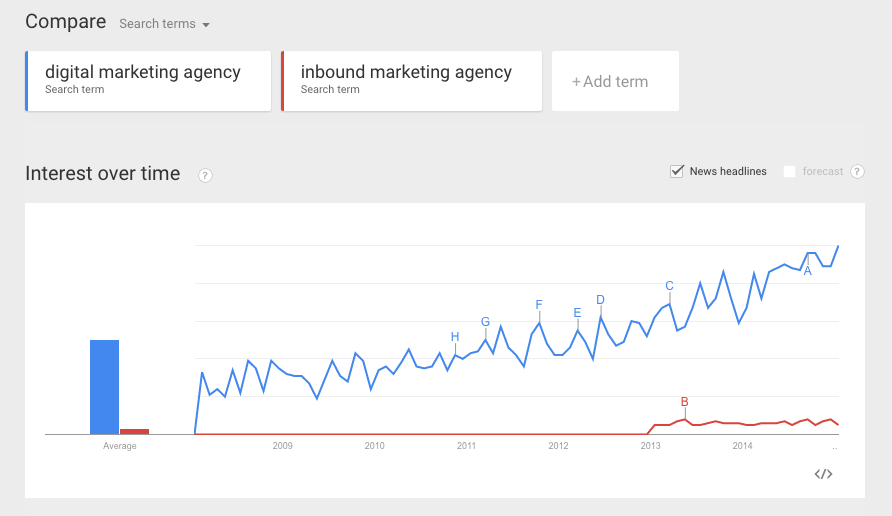

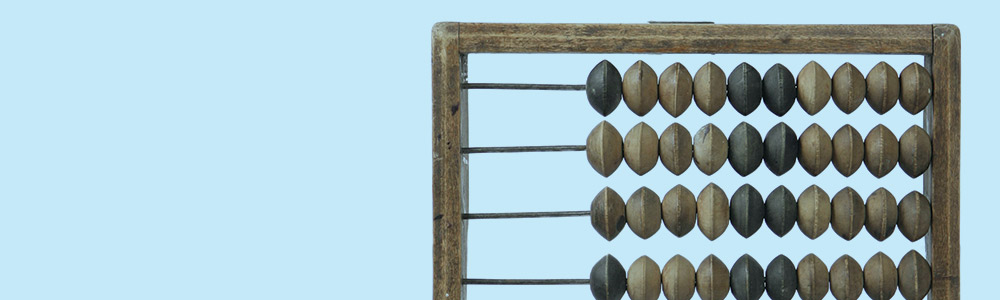



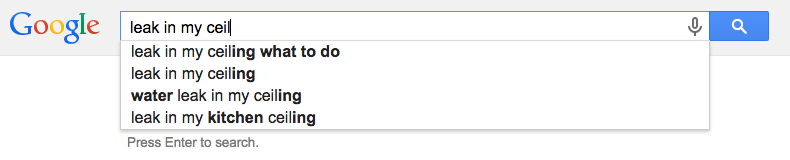
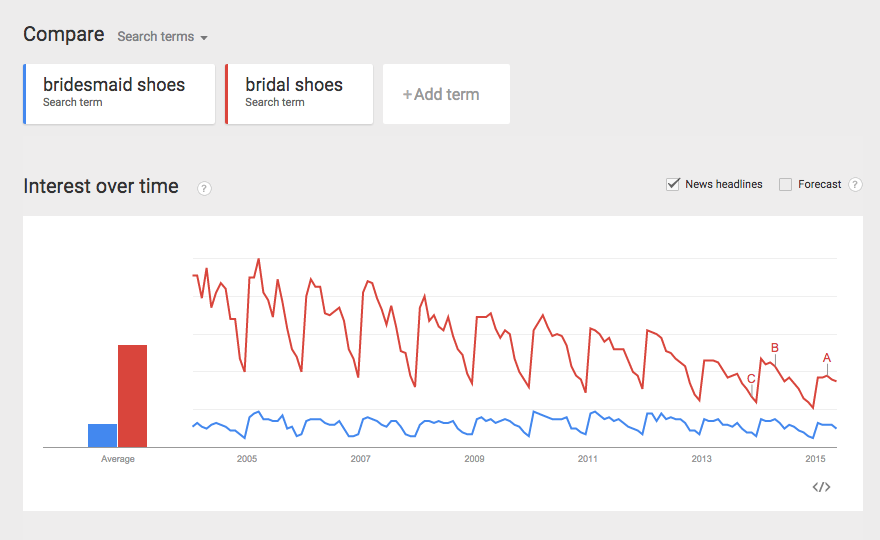
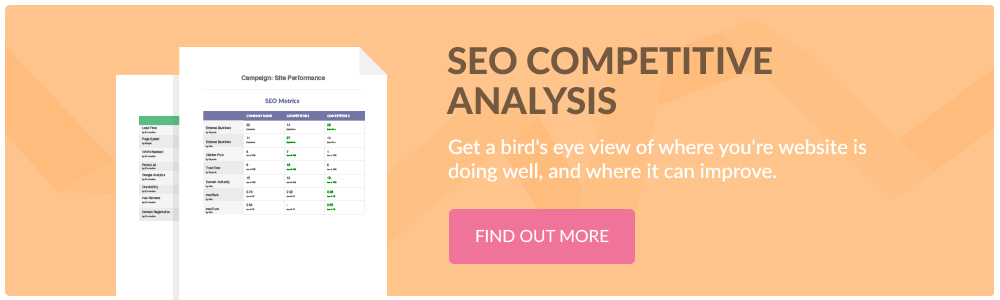

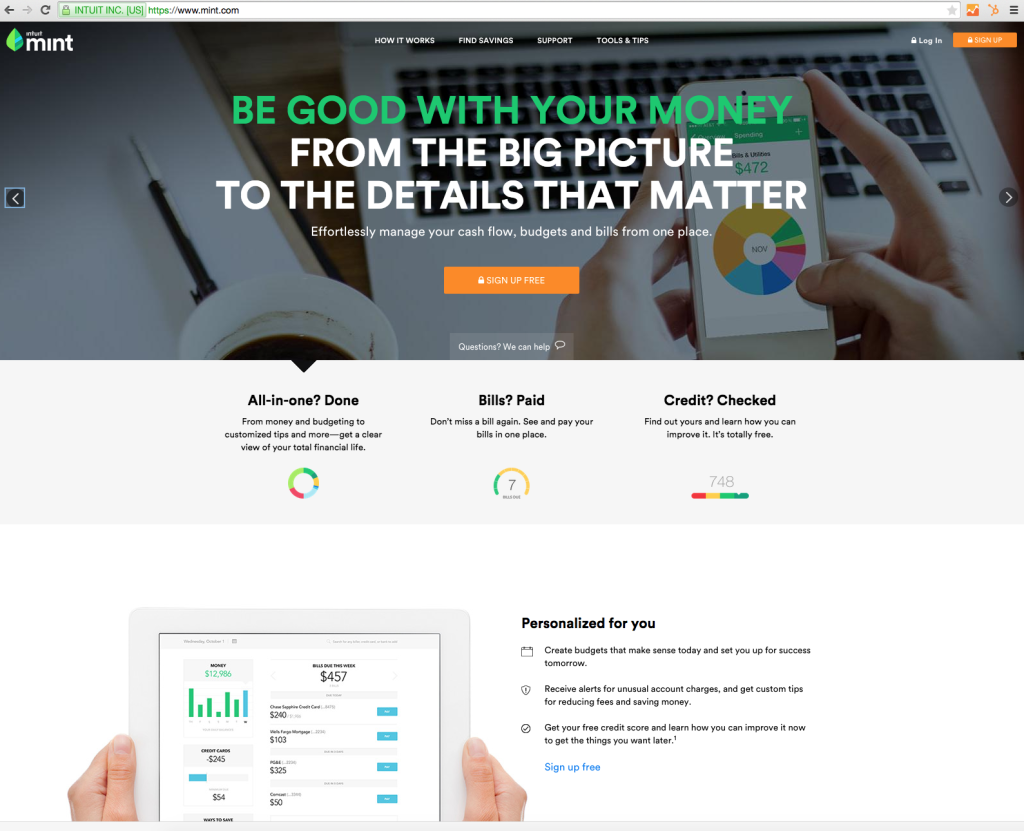


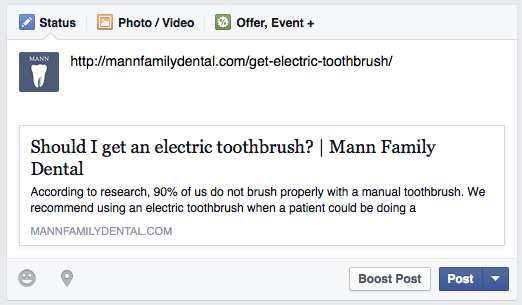
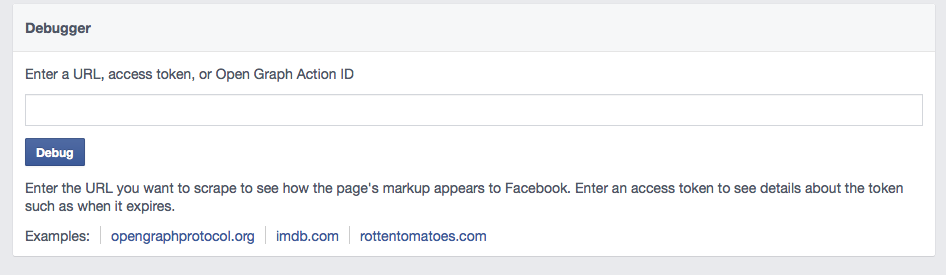

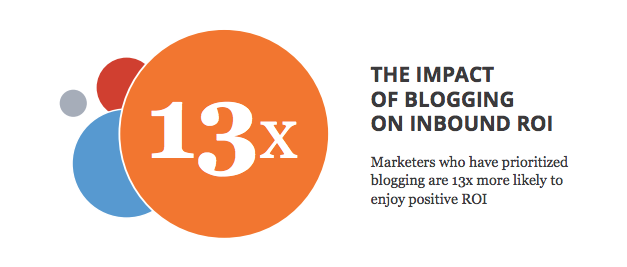

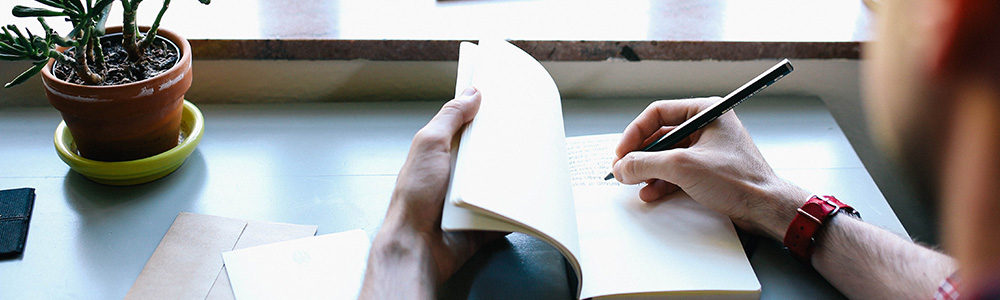




 MYPN holds lots of events like this one throughout the Manchester area, and they are a great way to connect with other professionals and to learn about things that could help your career. It’s a fantastic opportunity for young people who are transitioning from social and school life into their career life and they don’t know where to start.
MYPN holds lots of events like this one throughout the Manchester area, and they are a great way to connect with other professionals and to learn about things that could help your career. It’s a fantastic opportunity for young people who are transitioning from social and school life into their career life and they don’t know where to start.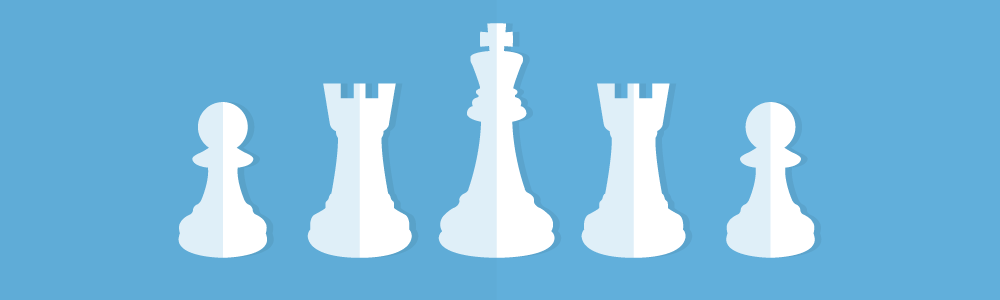
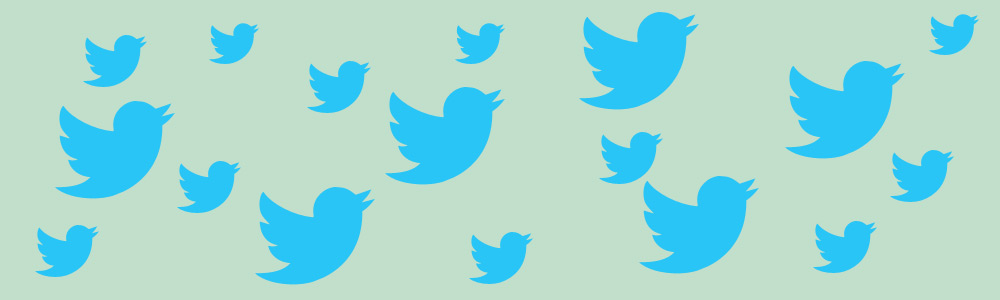

Recent Comments